For 1990-2009 cars only
Removal Procedure
Warning: Refer to Brake Fluid Irritant Warning in the Preface section.
Caution: Refer to Brake Fluid Effects on Paint and Electrical Components Caution in the Preface section.
- Thoroughly clean the master cylinder reservoir and the master cylinder body to remove any dirt and debris.
- Disconnect the brake fluid level indicator switch electrical connector.
- Remove and properly dispose of the brake fluid in the master cylinder reservoir.
- Remove the master cylinder reservoir (1) by carefully spreading the 4 locking tabs and lifting the master cylinder reservoir upward.
- Remove the brake fluid level indicator switch, if necessary. Refer to Brake Fluid Level Indicator Switch Replacement.
- Remove the master cylinder reservoir seals (1).
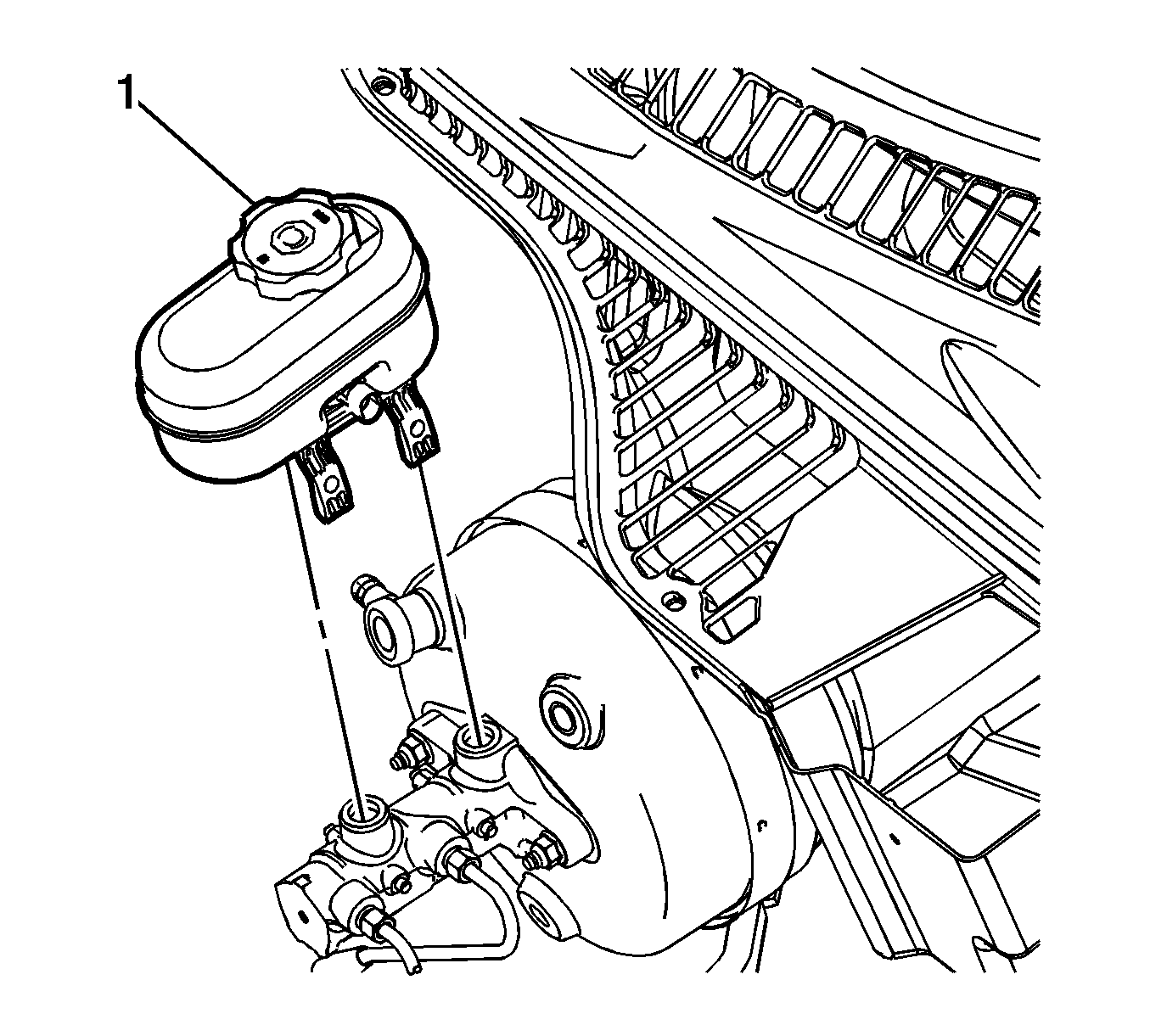
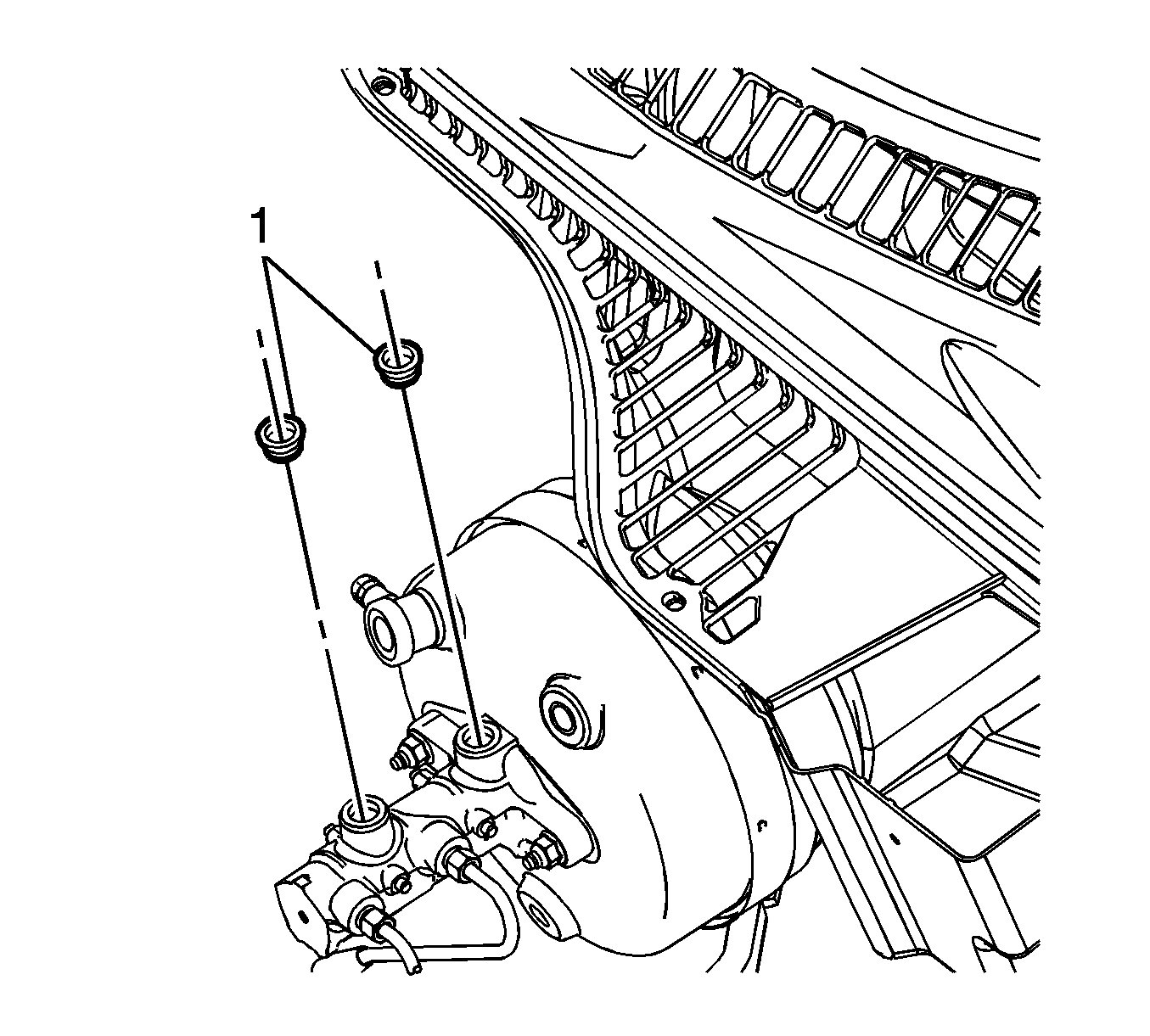
Inspect the seals for damage and replace, if necessary.
Installation Procedure
- Lightly lubricate the master cylinder reservoir seals with approved brake fluid from a clean, sealed brake fluid container. Refer to Fluid and Lubricant Recommendations.
- Install the master cylinder reservoir seals (1).
- Install the brake fluid level indicator switch, if removed. Refer to Brake Fluid Level Indicator Switch Replacement.
- Install the master cylinder reservoir (1) by carefully inserting the reservoir port barrels into the master cylinder and pressing downward.
- Connect the brake fluid level indicator switch electrical connector.
- Fill the master cylinder reservoir. Refer to Master Cylinder Reservoir Filling.
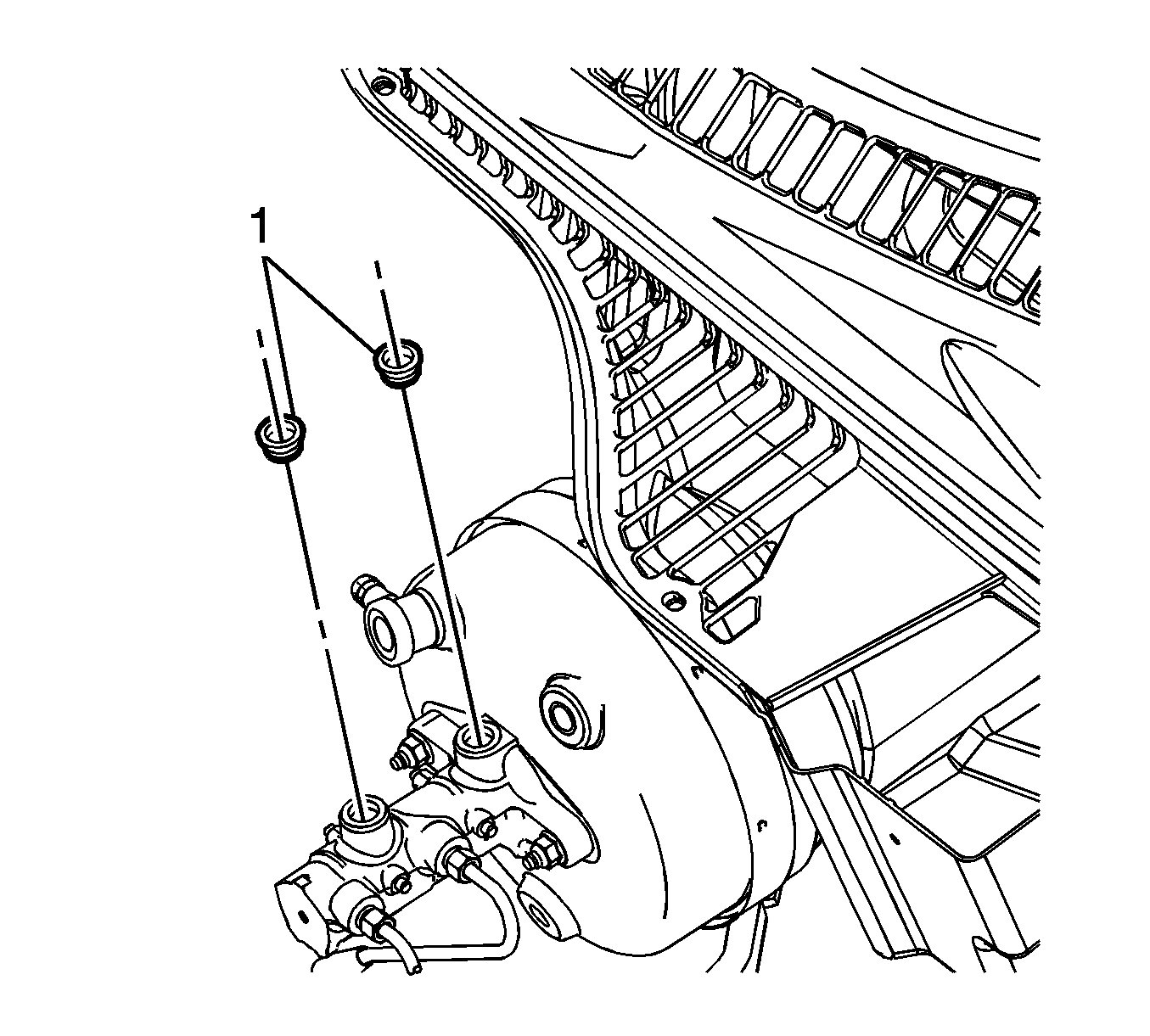
Ensure the seals are fully seated in the master cylinder ports.
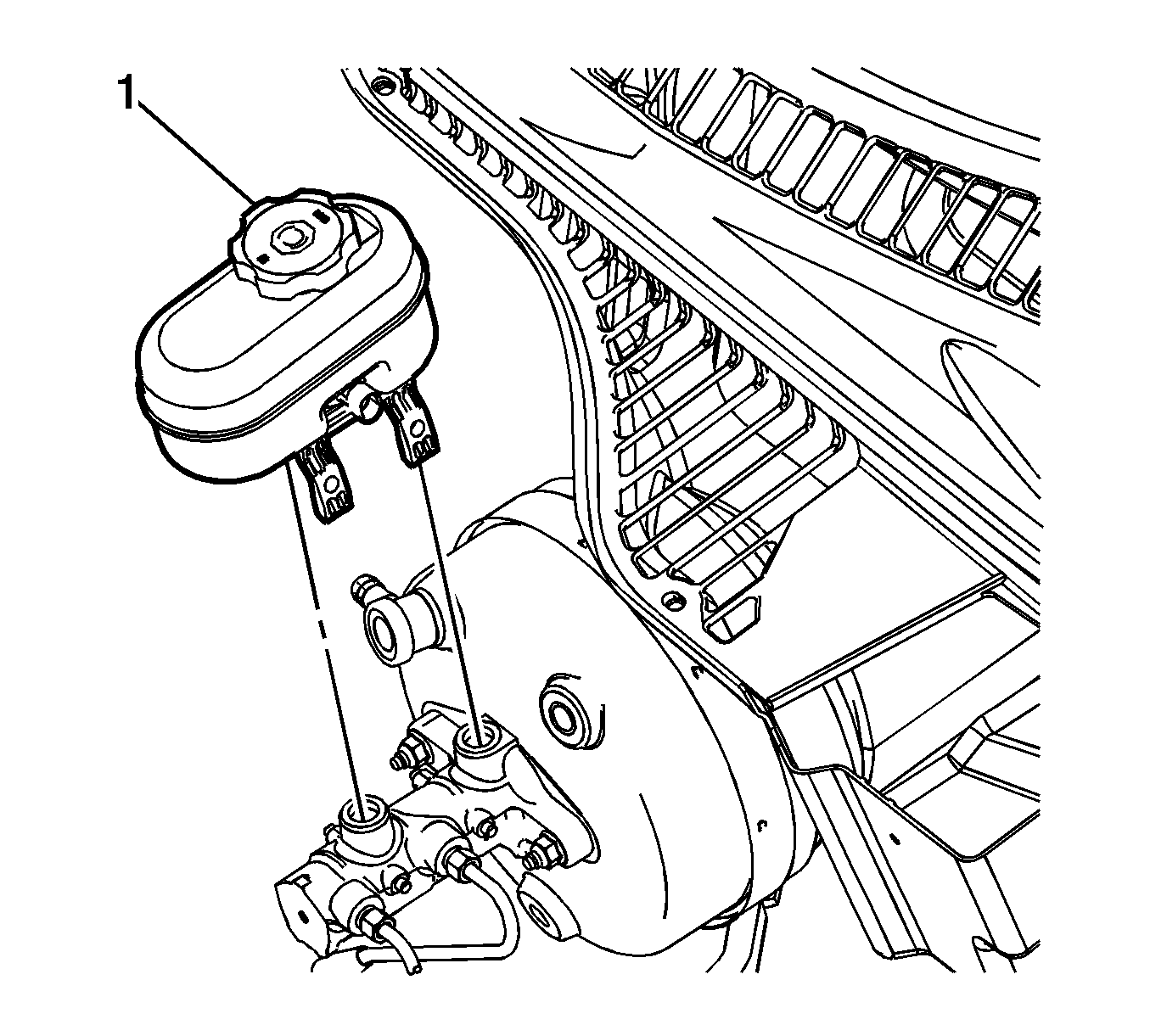
Ensure the 4 locking tabs fully engage the posts on the master cylinder body.
