For 1990-2009 cars only
Removal Procedure
- Disconnect the negative battery cable.
- Remove the driver knee bolster trim panel. Refer to Driver Knee Bolster Panel Replacement .
- Remove the driver information center (DIC) switch. Refer to Driver Information Display Switch Replacement .
- Disconnect the ignition switch electrical connector.
- Remove the ignition switch from the DIC pod.
Caution: Unless directed otherwise, the ignition and start switch must be in the OFF or LOCK position, and all electrical loads must be OFF before servicing any electrical component. Disconnect the negative battery cable to prevent an electrical spark should a tool or equipment come in contact with an exposed electrical terminal. Failure to follow these precautions may result in personal injury and/or damage to the vehicle or its components.
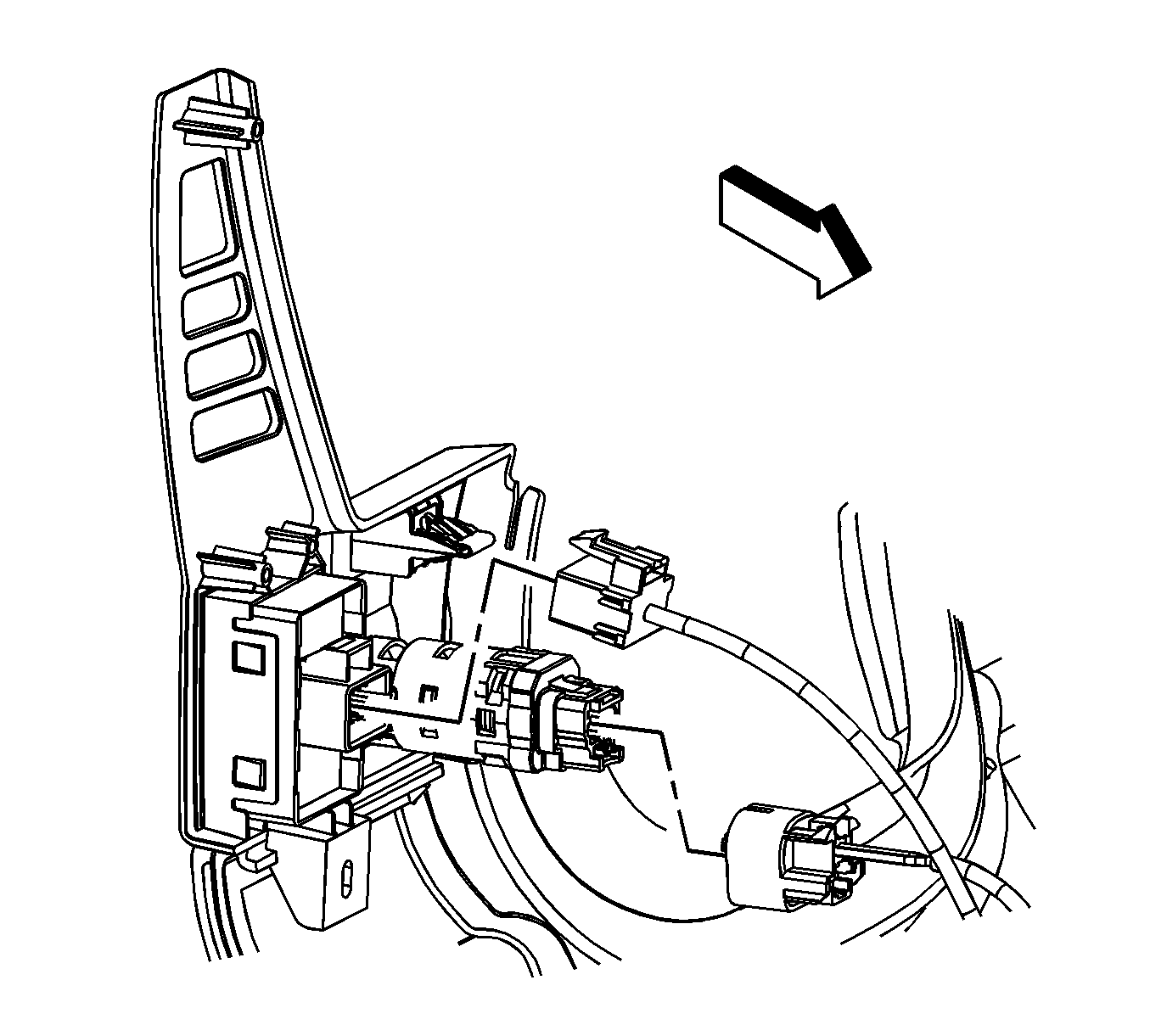
Carefully pull to unsnap.
Installation Procedure
- Install the ignition switch into position on the DIC pod.
- Connect the ignition switch electrical connections.
- Install the DIC switch pod. Refer to Driver Information Display Switch Replacement .
- Install the driver knee bolter trim panel. Refer to Driver Knee Bolster Panel Replacement .
- Connect the negative battery cable.
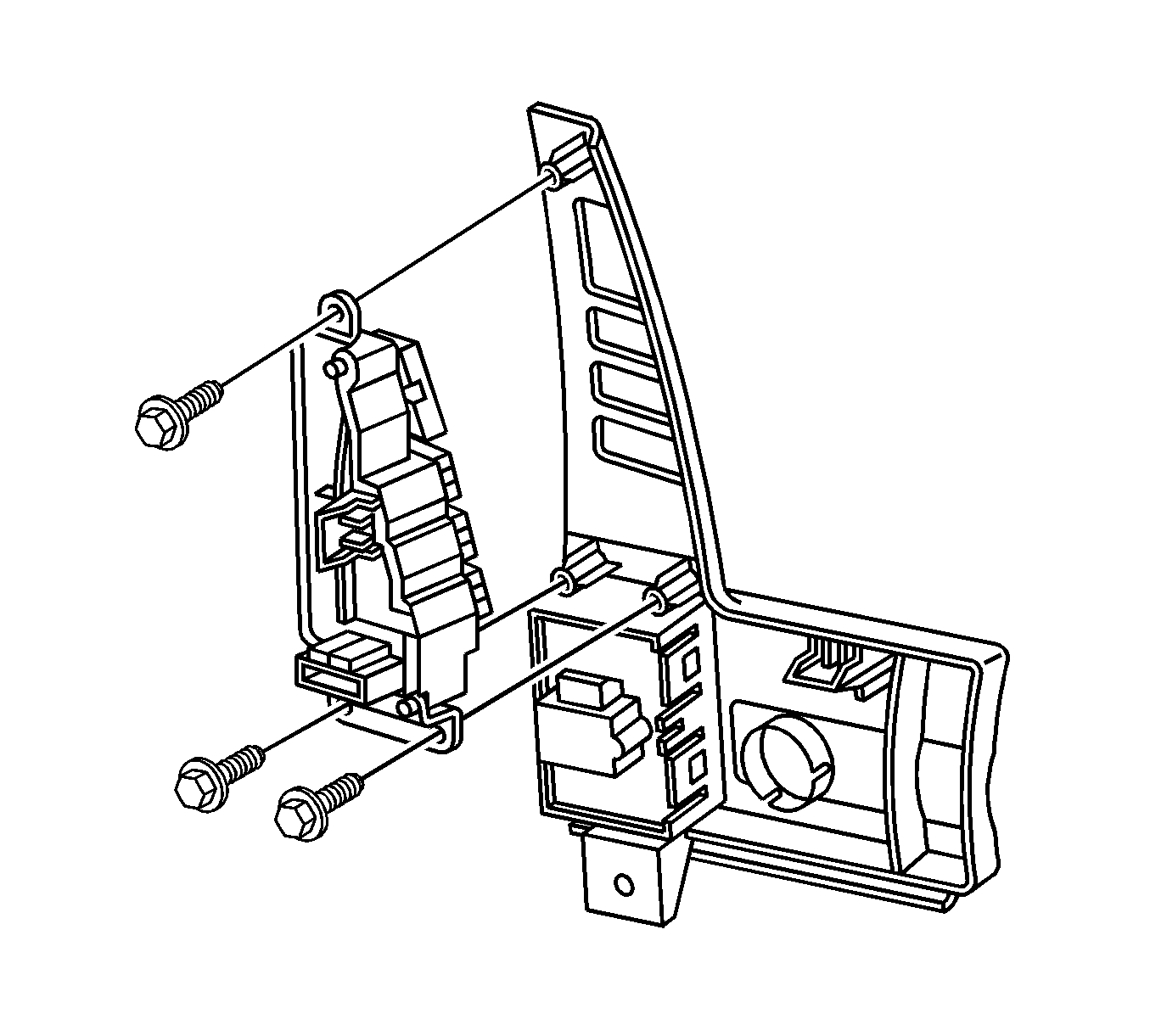
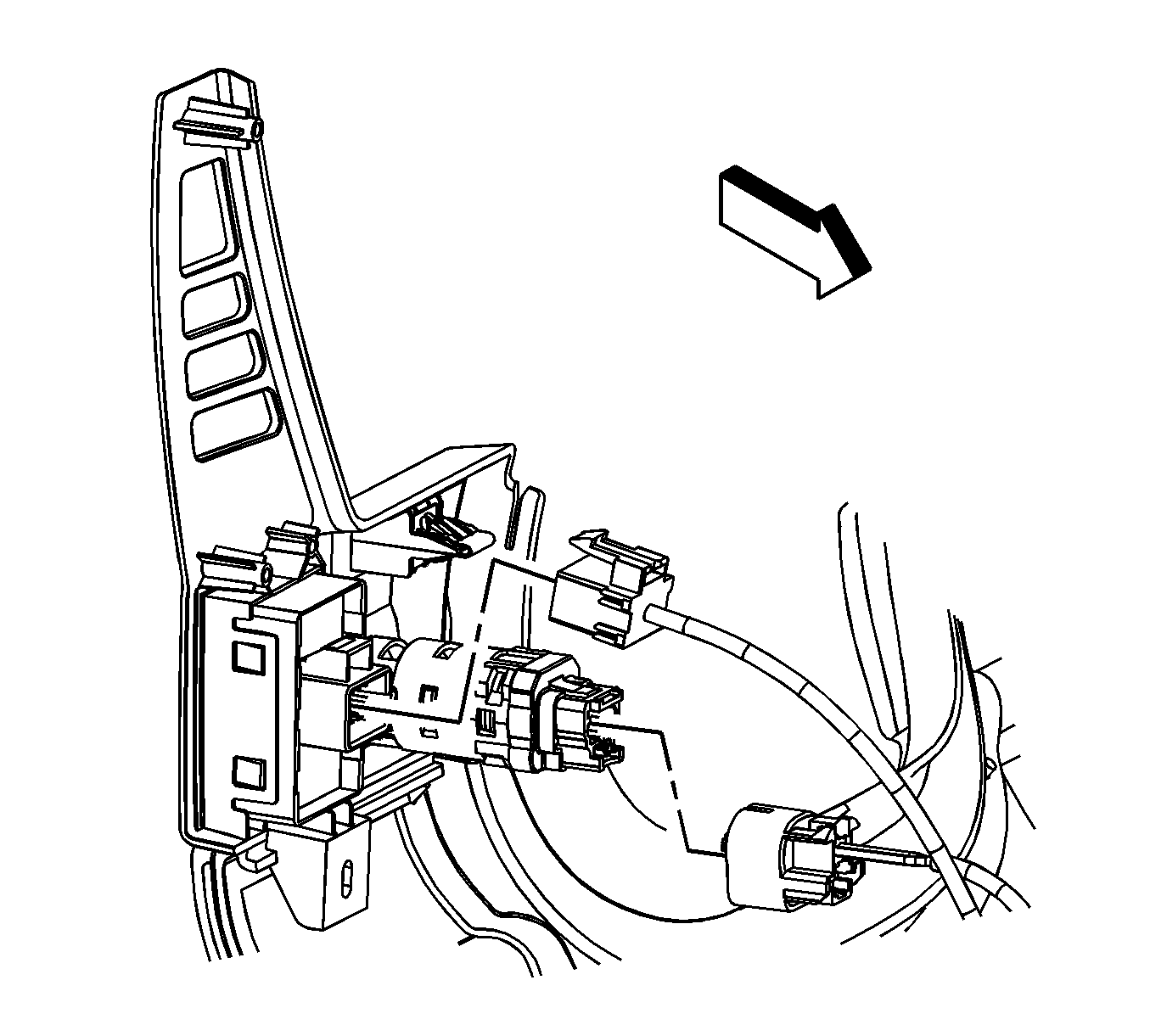
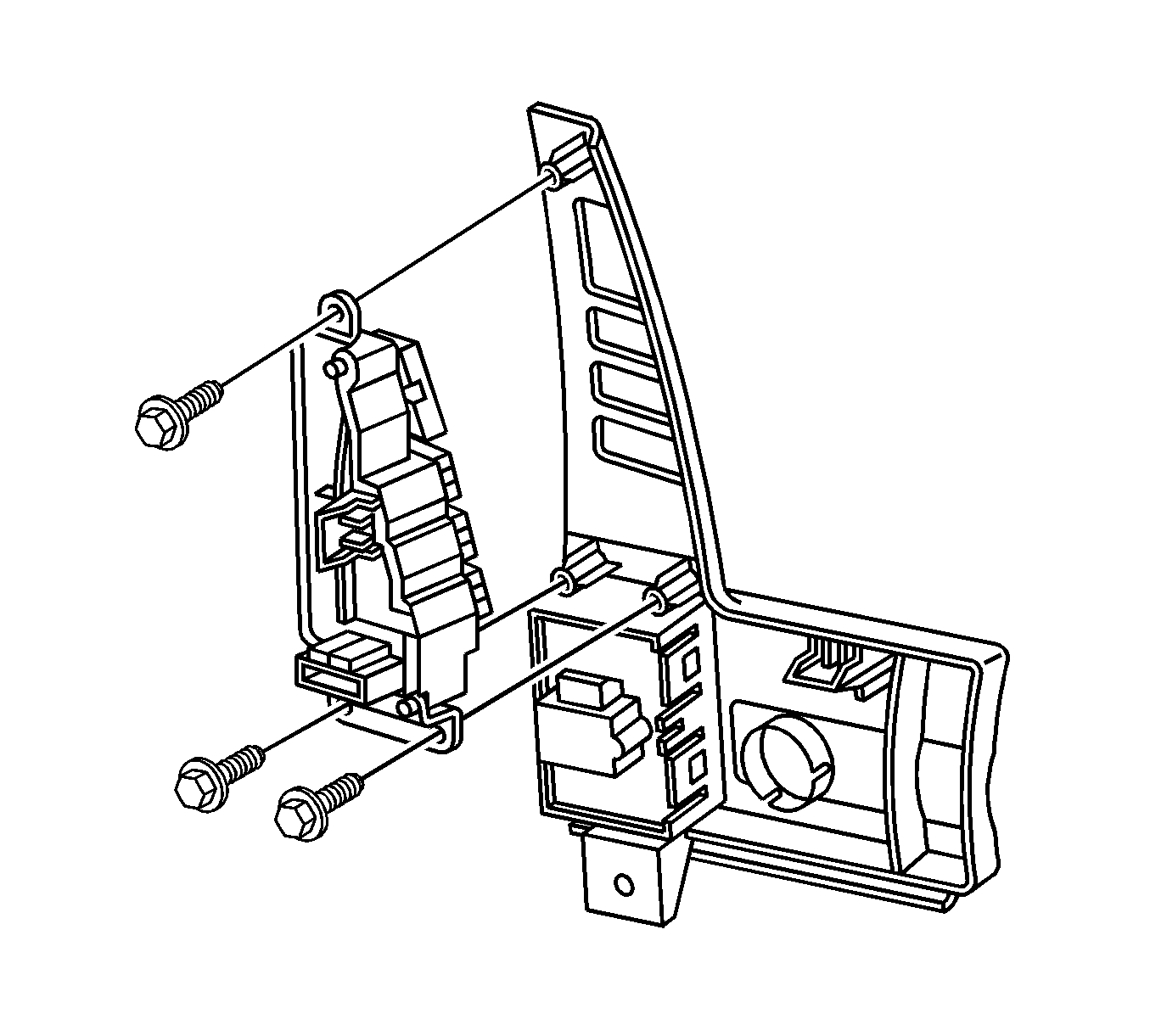
Notice: Refer to Fastener Notice in the Preface section.
Tighten
Tighten the cable bolt to 15 N·m (11 lb ft).
