For 1990-2009 cars only
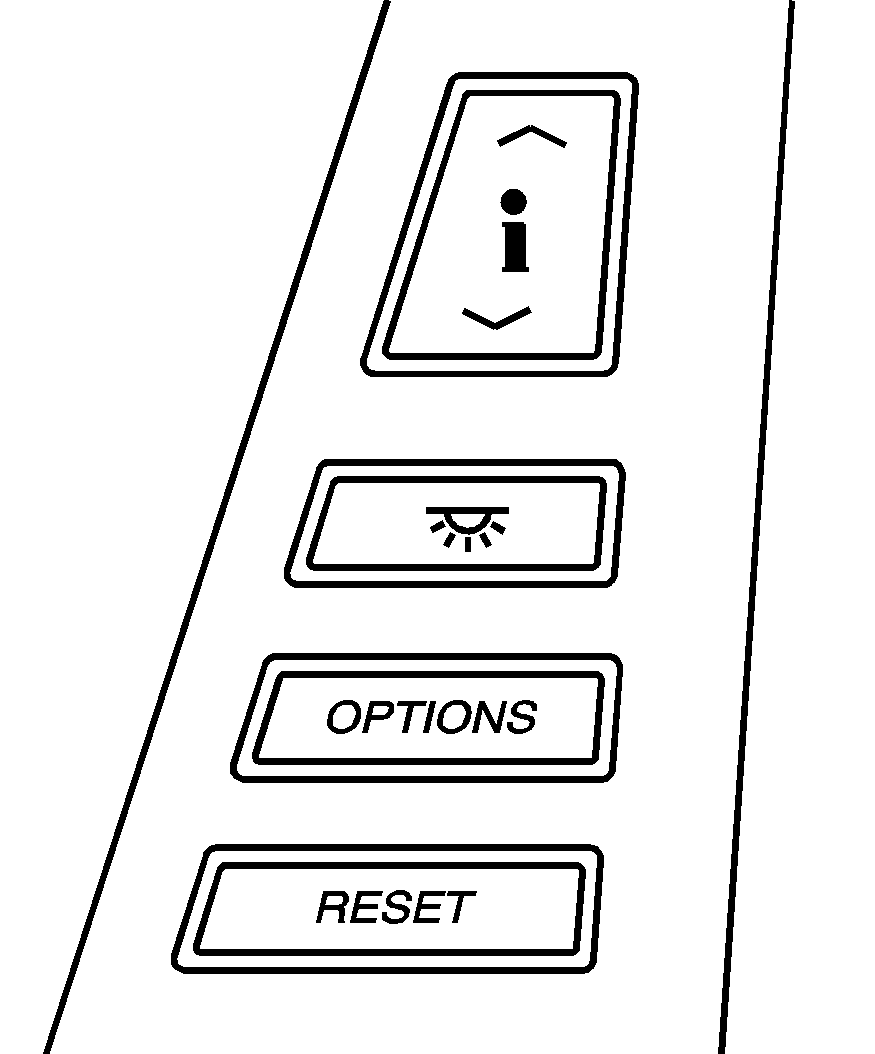
The Driver Information Center (DIC) buttons are located to the right of the steering wheel on the instrument panel, near the air outlets.
(Information): Press the top or bottom of this button to scroll through the available features which include the odometer, trip odometers, fuel range, miles per gallon, average speed, timer, tire pressure and remaining oil life.(Interior Lamps): Press this button to turn the interior lamps on and off.
OPTION: Press this button to choose personal options that are available on your vehicle.
RESET: Press this button to reset a feature. It is also used to switch between English and Metric options.
Use the information button to scroll through the following options:
ODOMETER: This feature shows how far the vehicle has been driven in either miles or kilometers. Use the ENG/METRIC feature to switch between English and Metric units.TRIP A: This feature will record the distance traveled since the last time it was reset. Press and hold the RESET button to return to zero. If your vehicle is first sold in the United States, the trip odometer will return to zero after 999.9 miles (1 609 km). If your vehicle is first sold in Canada, the trip odometer will return to zero after 1,242 miles (1 999 km).
TRIP B: This feature allows you to record the distance traveled during a second trip and functions the same as TRIP A.
RANGE xxx MI: This feature shows about how many miles you can drive without refilling your fuel tank. Once the range drops below 40 miles (64 km) remaining, the display will show LOW.
AVERAGE xx.x MPG (Average Miles Per Gallon): This feature shows the approximate fuel economy you have averaged since the last time you reset the value. To reset the average miles per gallon, press the information button to display AVERAGE xx.x MPG then press and hold the RESET button until AVERAGE 00.0 MPG is displayed.
INST xx.x MPG (Instantaneous Miles Per Gallon): This feature shows the instantaneous fuel economy which varies with your driving conditions, such as acceleration, braking and the grade of the road being traveled. The RESET button does not function in this mode.
AVERAGE SPEED: This feature shows the average speed you have traveled at since the last time you reset the value. To reset the value, press the information button to display AVERAGE SPEED then press and hold the RESET button until AVERAGE SPEED 00.0 is displayed.
ELAPSED TIME: This feature is like a stopwatch, in that you can clock the time it takes to get from one point to another. To operate, press the information button to display ELAPSED TIME. Each of the fields for the hours, minutes and seconds are two numeric digits. Once ELAPSED TIME 00:00:00 is displayed, press the RESET button to start the timing feature. Press the RESET button again to stop it. If you will be starting and stopping your vehicle, during a trip for instance, the ELAPSED TIME feature will automatically start timing where it left off when you last stopped. To reset it, press and hold the RESET button until the display reads ELAPSED TIME 00:00:00. Press the information button to exit from the ELAPSED TIME display.
FRONT Lxx Rxx PSI: This feature shows the tire pressure for the front left and right tires.
REAR Lxx Rxx PSI: This feature shows the tire pressure for the rear left and right tires.
OIL LIFE: This feature shows the estimated oil life remaining. Press the information button to display OIL LIFE, then press and hold the RESET button until 100% OIL LIFE is displayed. This only needs to be reset after you have had the oil changed.
ENG/METRIC (English/Metric): This feature allows you to switch the DIC displays between English and Metric. Press the RESET button to switch the display between English and Metric. There will be an arrow next to the option that is selected.
