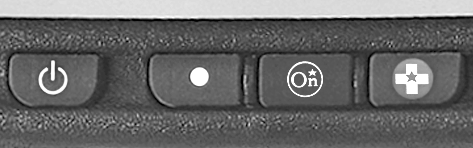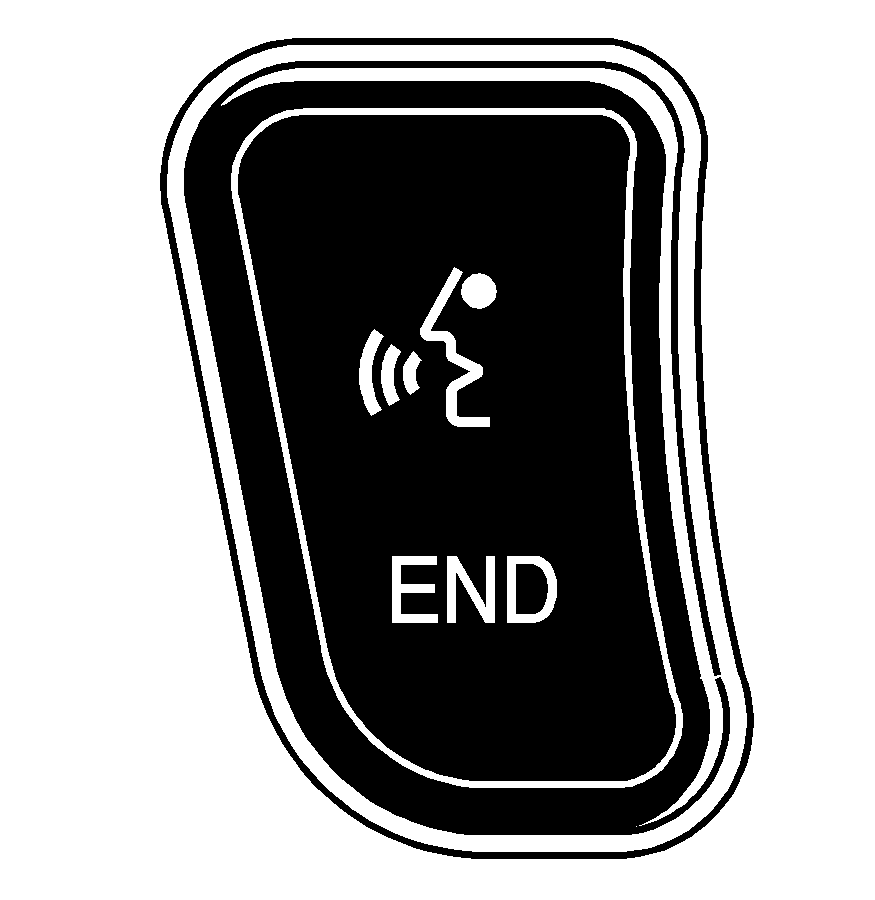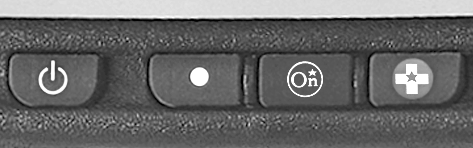
OnStar® uses global positioning system (GPS) satellite technology, wireless
communications, and call centers to provide you with a wide range of safety, security,
information and convenience services.
A complete OnStar® user's guide and the terms and conditions of the OnStar®
Subscription Service Agreement are included in your vehicle's glove box literature.
For more information, visit www.onstar.com, contact OnStar® at 1-888-4-ONSTAR
(1-888-466-7827), or press the blue OnStar® button to speak to an OnStar®
advisor 24 hours a day, 7 days a week.
A completed Subscription Service Agreement is required prior to delivery of
OnStar® services and prepaid calling minutes are also required for OnStar®
Personal Calling and OnStar® Virtual Advisor use. Terms and conditions of the
Subscription Service Agreement can be found at www.onstar.com.
OnStar® Services
One of the following plans is normally included for a specific duration with
each vehicle equipped with OnStar®. You can upgrade or extend your OnStar®
service plan to meet your needs.
Safe and Sound Plan
| • | Automatic Notification of Air Bag Deployment |
| • | Stolen Vehicle Assistance |
Directions and Connections Plan
| • | All Safe and Sound Plan services |
| • | Information and Convenience Services |
Luxury and Leisure Plan
| • | All Directions and Connections Plan services |
OnStar® Personal Calling
With OnStar® Personal Calling, you have a safer way to stay connected while
driving. It's a hands-free wireless phone that's integrated into your vehicle. You
can place calls nationwide using voice-activated dialing with no contracts and no
additional roaming charges. To find out more about OnStar® Personal Calling, refer
to the OnStar® user's guide in your vehicle's glove box, or call OnStar® at
1-888-4-ONSTAR (1-888-466-7827).
OnStar® Virtual Advisor
With OnStar® Virtual Advisor you can listen to the news, entertainment and
informative topics, such as traffic and weather reports. You are able to listen and
reply to your e-mail through your vehicle's speakers.
OnStar® Steering Wheel Controls
You can use the steering wheel controls with OnStar®.
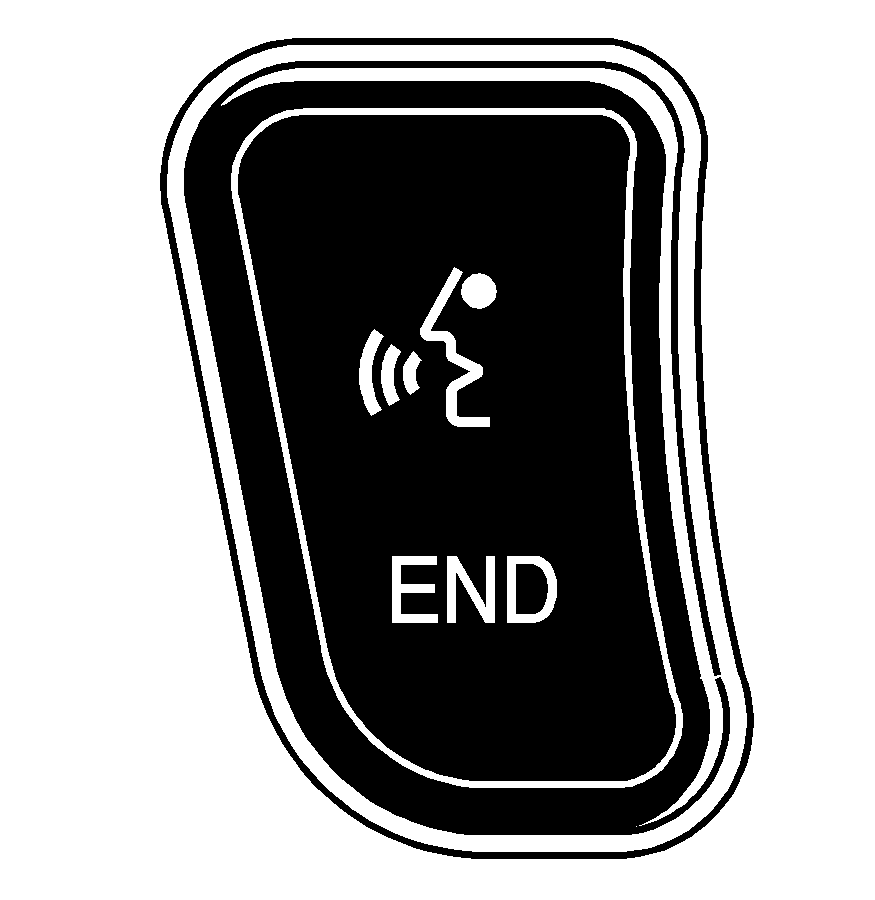
The controls are located on the left side of the steering wheel.
Press the top part of the control to access OnStar®. You will hear a ready
prompt from the system, and then you can begin your OnStar® session or begin making
calls.
If your vehicle has the optional Navigation system or cellular phone, the ready
prompt will come from that system first. You must say the word phone to access OnStar®.
If your vehicle has both optional systems, the ready prompt will come from the
Navigation system first. When you say the word phone after the ready prompt, you will
access the cellular phone.
If you prefer to use OnStar® to make calls, you must repeat the word phone
again after the cellular phone ready prompt.
To end a communication session, press the bottom part of the control that says
END.