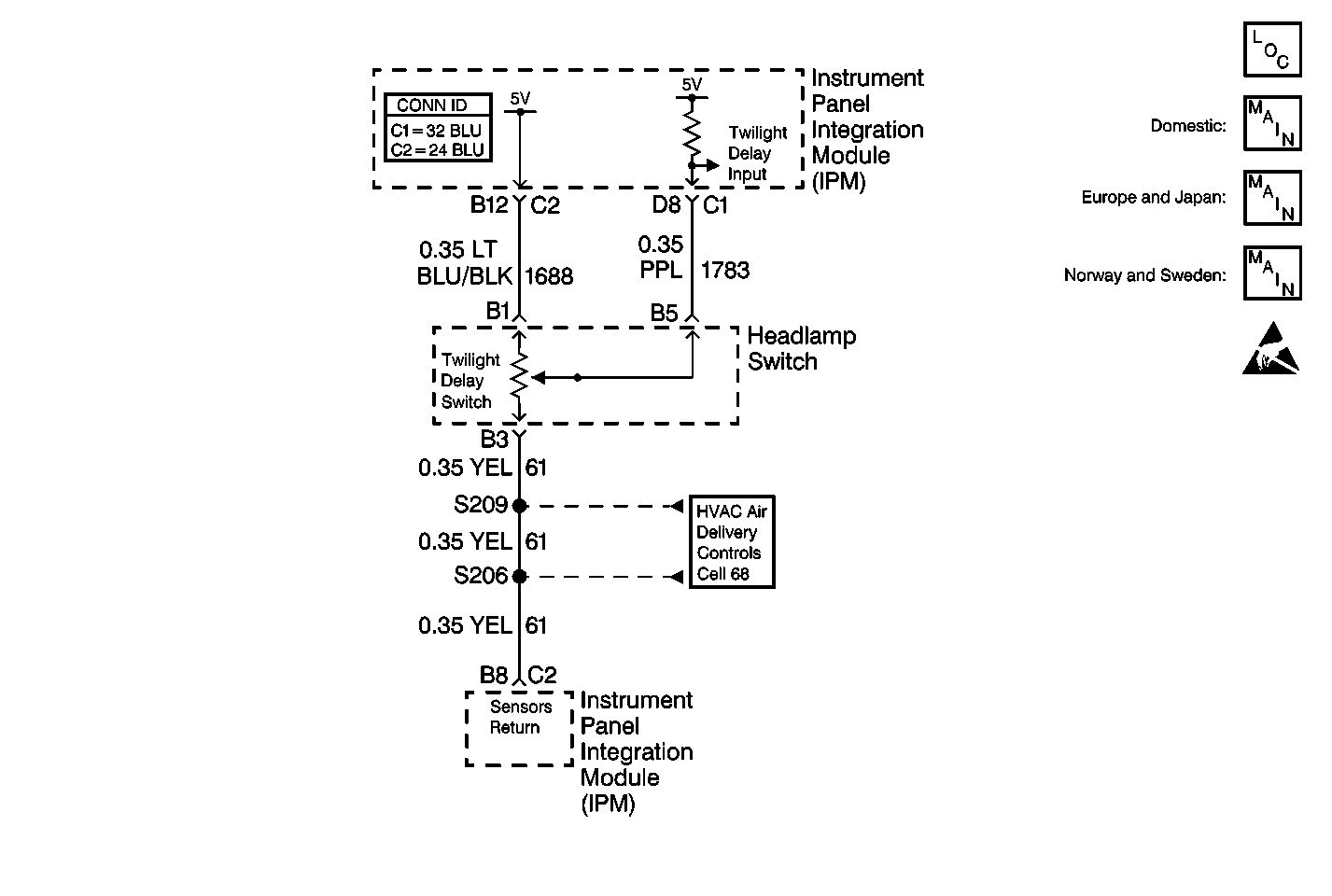
Circuit Description
The instrument panel integration module (IPM) receives an input from the twilight delay switch in the headlamp switch. The IPM supplies the ground for the switch through the sensor return. The resistance of the twilight delay switch varies between 0 ohms and 40 Kohms as the switch is operated. As the resistance of the twilight delay switch varies, the voltage input to the IPM changes. If the resistance of the twilight delay switch is less than 1 Kohms, the twilight sentinel is considered off. When the twilight sentinel is on, the dash integration module (DIM) will automatically control the turning on and off of the headlamps and park lamps depending on ambient light conditions. The IPM determines the length of time to keep the exterior lights on after the vehicle is turned off if the exterior lamps have been automatically turned on. The IPM then sends a message via the class 2 serial data line to the DIM indicating how long, in 10 seconds increments, that the exterior lights should be kept on. The length of time that the exterior lights can be kept varies from a few seconds to 3 minutes.
Conditions for Setting the DTC
The IPM will set the DTC B2420 any time it detects that the twilight delay switch input voltage is out of range.
Specification
Normal switch input voltage: 0.095-4.75 V
Action Taken When the DTC Sets
The IPM will assume that the twilight switch is on and the twilight delay indicates the maximum.
Conditions for Clearing the DTC
| • | The IPM sees that the twilight delay switch input voltage is within the valid range. |
| • | Use the On-Boards clearing DTCs feature. |
| • | Use a scan tool. |
Test Description
The numbers below refer to the step numbers on the diagnostic table:
-
Perform the Body Control Module Diagnostic System Check or Lighting Systems Diagnostic System Check before continuing with the diagnosis of this DTC.
-
If DTC B2422 is also set, the concern is with the common reference wiring to the twilight delay switch and the IP dimmer switch.
-
Checks for proper reference resistance of the twilight delay switch.
-
Checks for an open in CKT 61 (YEL).
-
Checks for a short to ground in CKT 1688 (LT BLU/BLK).
-
Checks for an open in CKT 1688 (LT BLU/BLK).
-
Checks if the value that the instrument panel integration module (IPM) is reading from the twilight delay switch is too high.
-
Checks if the value that the instrument panel integration module (IPM) is reading from the twilight delay switch is too low.
-
Checks for proper resistance with the twilight delay switch set to the maximum position.
-
Checks for an open in CKT 1783 (PPL).
-
Checks for proper resistance with the twilight delay switch set to the minimum position.
-
Checks for a short to ground in CKT 1783 (PPL).
-
Checks if the DTC is still set.
-
Clear all DTCs after the repair procedure is complete.
Step | Action | Value(s) | Yes | No |
|---|---|---|---|---|
Was the entire Body Control Module Diagnostic System Check or Lighting Systems Diagnostic System Check performed? | -- | Go to Step 2 | Go to Diagnostic System Check - Body Control System or Diagnostic System Check - Lighting Systems | |
Is DTC B2422 for the IPM also set current? | -- | Go to Step 3 | Go to Step 7 | |
Is the resistance less than the specified value? | 48K ohms | Go to Step 4 | Go to Step 13 | |
Is the resistance less than the specified value? | 5 ohms | Go to Step 5 | Go to Step 16 | |
Is the resistance less than the specified value? | 5 ohms | Go to Step 17 | Go to Step 6 | |
Connect a DMM from the headlamp switch connector cavity B1 (LT BLU/BLK) to the IPM connector C2 cavity B12 (LT BLU/BLK). Is the resistance less than the specified value? | 5 ohms | Go to Step 14 | Go to Step 18 | |
Is the Twilight Delay Pot value greater than the specified value? | 250 Counts (4.75 Volts) | Go to Step 9 | Go to Step 8 | |
Set the twilight delay switch to the minimum value. Is the Twilight Delay Pot value less than the specified value? | 5 Counts (0.095 Volts) | Go to Step 11 | Go to Step 14 | |
Is the resistance less than the specified value? | 40K ohms | Go to Step 10 | Go to Step 13 | |
Is the resistance less than the specified value? | 5 ohms | Go to Step 14 | Go to Step 19 | |
Connect a DMM from the headlamp switch cavity B5 to cavity B3. Is the resistance less than the specified value? | 5 ohms | Go to Step 12 | Go to Step 13 | |
Is the resistance less than the specified value? | 5 ohms | Go to Step 20 | Go to Step 14 | |
13 | Replace the headlamp switch. Refer to Headlamp Switch Replacement in Instrument Panel, Gauges and Console. Is the headlamp switch replacement complete? | -- | Go to Step 21 | -- |
Is DTC B2420 set as current? | -- | Go to Step 15 | Go to Diagnostic System Check - Body Control System or Diagnostic System Check - Lighting Systems | |
15 | Replace the instrument panel integration module (IPM). Refer to Body Control Module Replacement in Body Control System. Is the IPM replacement complete? | -- | Go to Step 21 | -- |
16 | Repair the open in CKT 61 (YEL) between the headlamp switch and S209. Refer to Wiring Repairs in Wiring Systems. Is the circuit repair complete? | -- | Go to Step 21 | -- |
17 | Repair the short to ground in CKT 1688 (LT BLU/BLK). Refer to Wiring Repairs in Wiring Systems. Is the circuit repair complete? | -- | Go to Step 21 | -- |
18 | Repair the open in CKT 1688 (LT BLU/BLK) between the IPM and the headlamp switch. Refer to Wiring Repairs in Wiring Systems. Is the circuit repair complete? | -- | Go to Step 21 | -- |
19 | Repair the open in CKT 1783 (PPL) between the IPM and the headlamp switch. Refer to Wiring Repairs in Wiring Systems. Is the circuit repair complete? | -- | Go to Step 21 | -- |
20 | Repair the short to ground in CKT 1783 (PPL). Refer to Wiring Repairs in Wiring Systems. Is the circuit repair complete? | -- | Go to Step 21 | -- |
Are all DTCs cleared? | -- | Go to Diagnostic System Check - Body Control System or Diagnostic System Check - Lighting Systems | -- |
