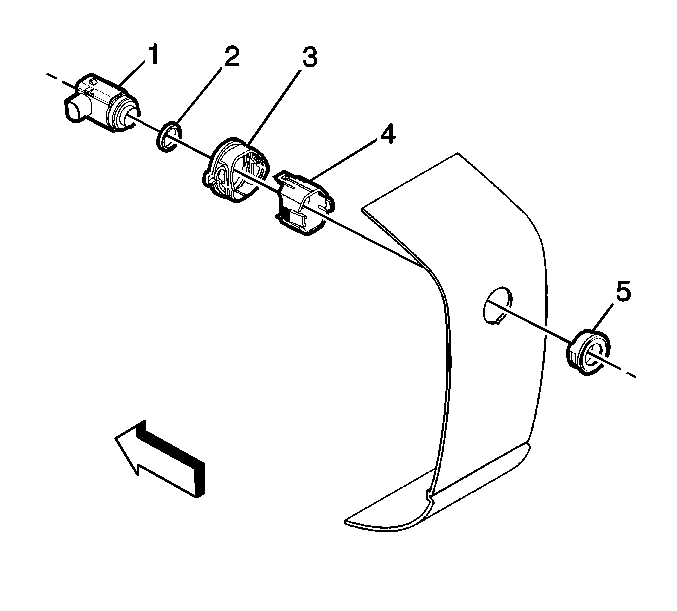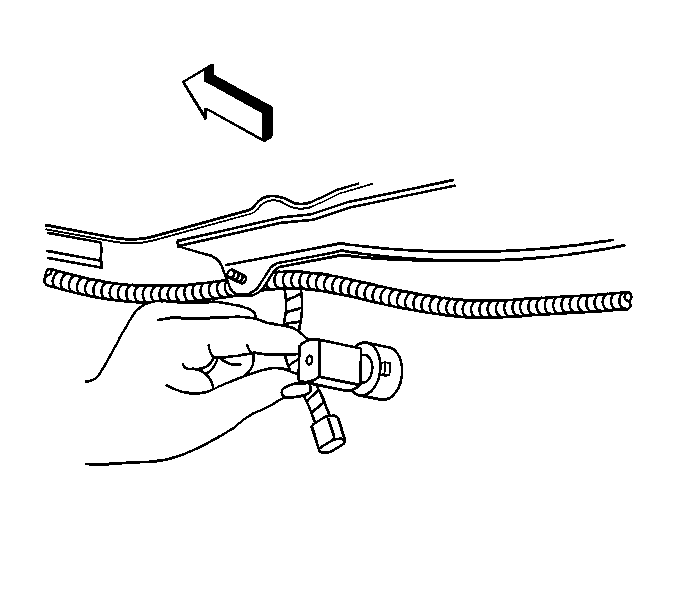For 1990-2009 cars only
Removal Procedure
- Disconnect the electrical connectors to the rear object sensor.
- Lift the locking tabs on the housing (4) and remove the rear object sensor (1).
- Insert a small size screw driver at (3) to release the tabs in order to remove the spring (1).
- From the inside of the housing push in the tabs and remove.
- Remove the bezel by pushing it through the fascia.
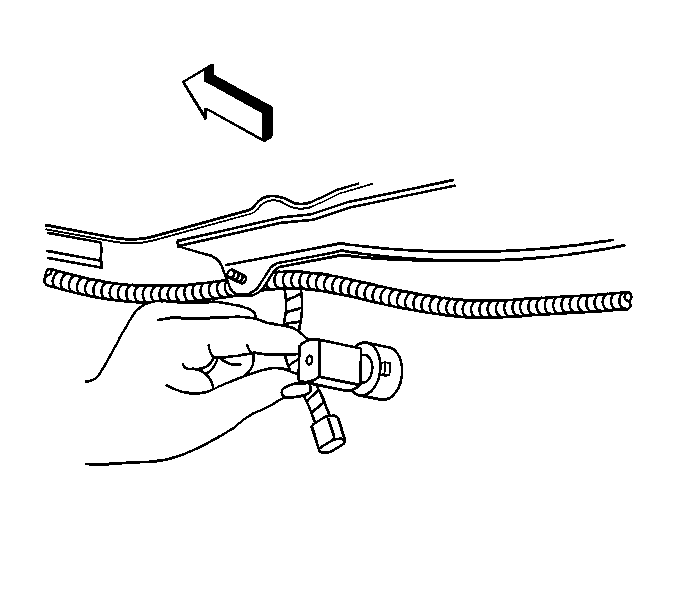
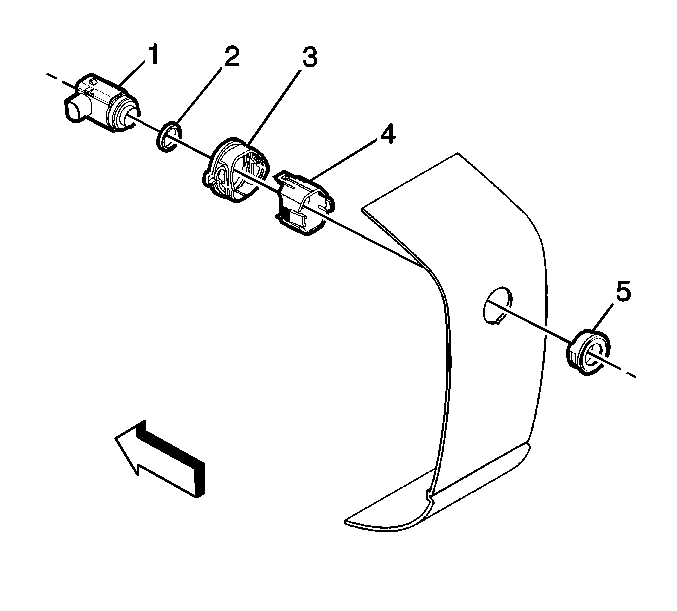
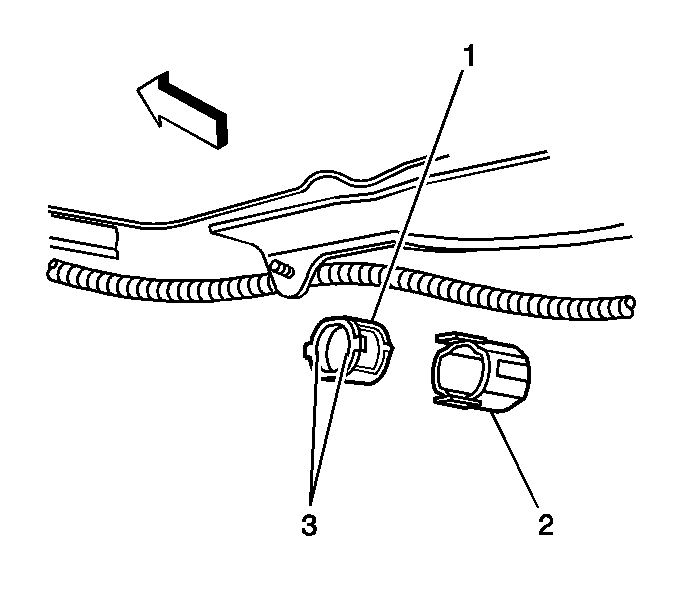
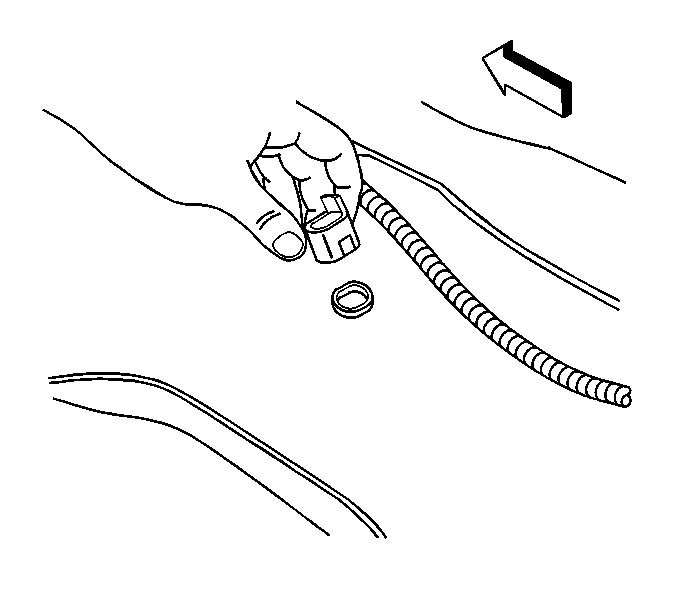
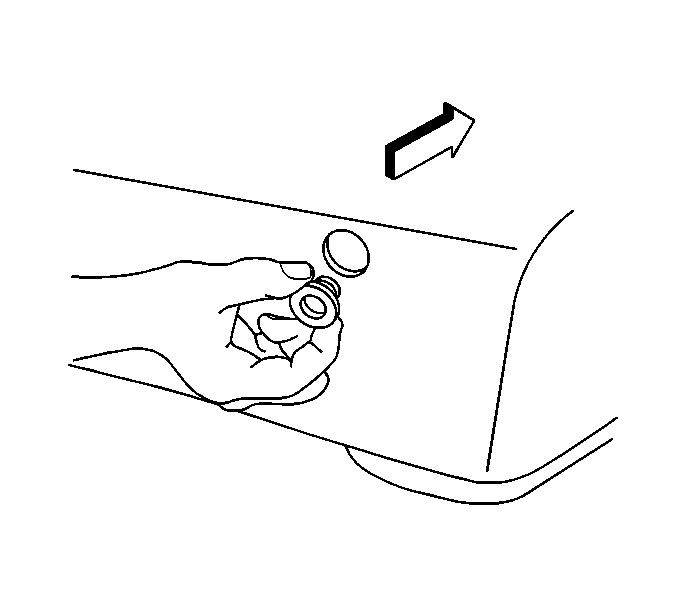
Installation Procedure
- Paint the new rear object sensor. Refer to Basecoat/Clearcoat Paint Systems in Paint/Coatings.
- Check to make sure the paint does not exceed 6 mils. Use a paint thickness gauge suitable for non-ferrous metals. Refer to Paint Gages in Paint/Coatings.
- Paint the sensor bezel to match the color of the bumper fascia.
- Align the keyhole (2) with the key (1) and press the sensor bezel into the fascia.
- Install the housing to the bezel through the back side of the fascia. The housing snaps into the cutouts on the bezel.
- Install the spring (1) to the housing (2) until fully seated.
- Install the decoupling ring (2) to the sensor (1).
- Insert the sensor into the housing (4) with the connector pointing toward the passenger side of the fascia. The sensor tabs snap into the cutouts on the housing (4).
- Connect the electrical connectors.
Important: Do not refinish previously painted sensors. Excess paint build up will cause the sensor to be inoperative.
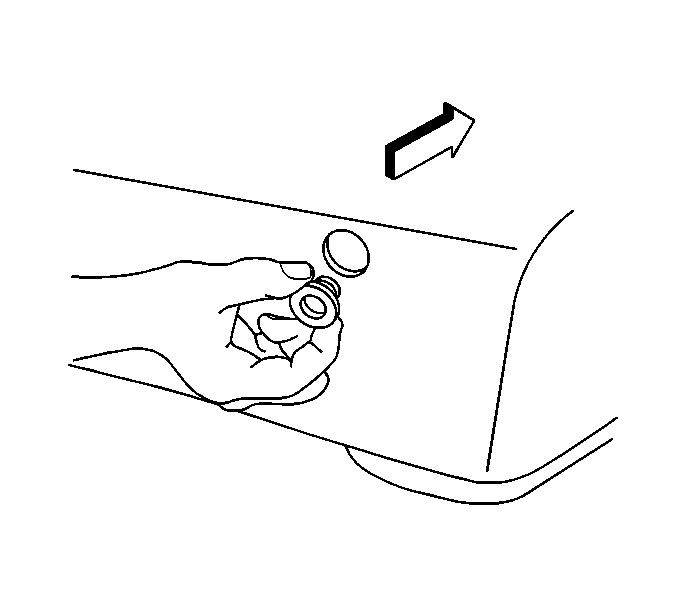
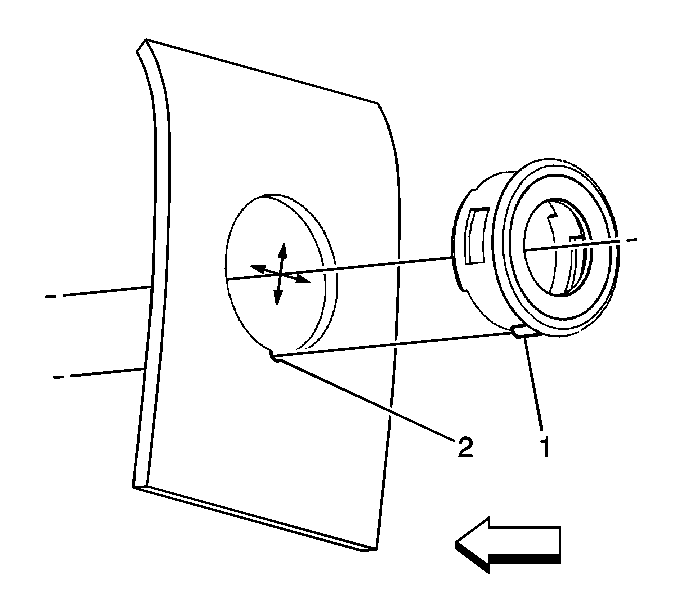
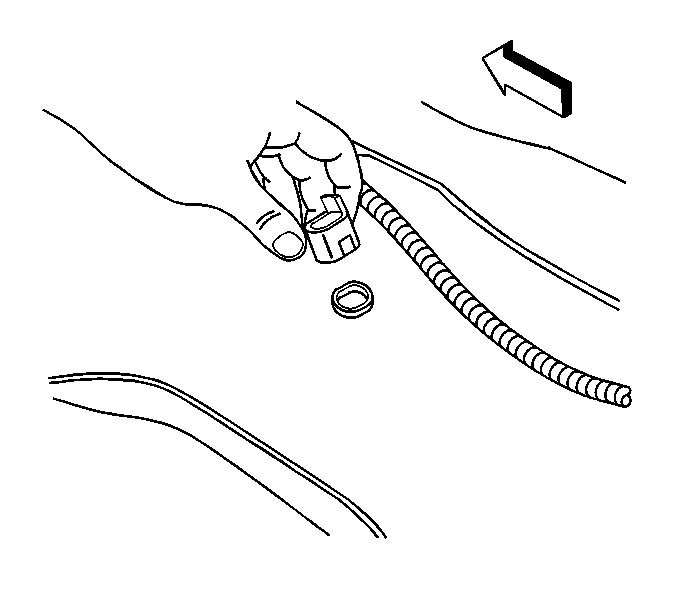
Important: The spring keys must be on the top and bottom of the housing.
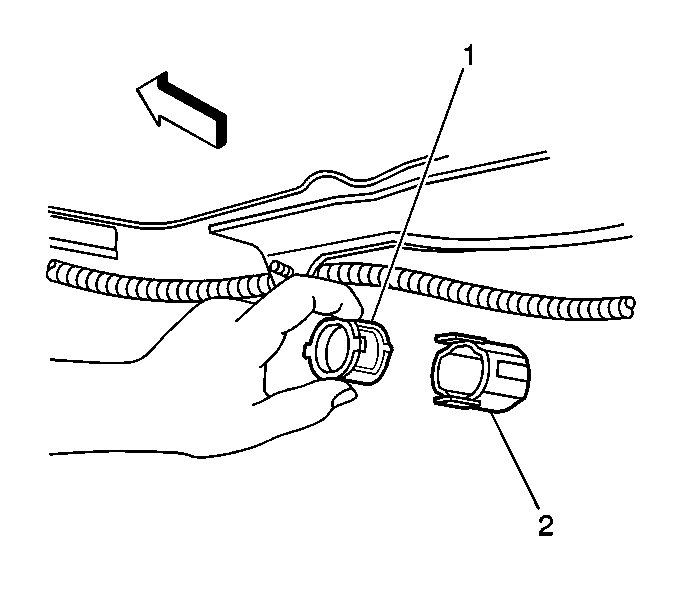
Ensure the sensor is held to the bumper fascia firmly.