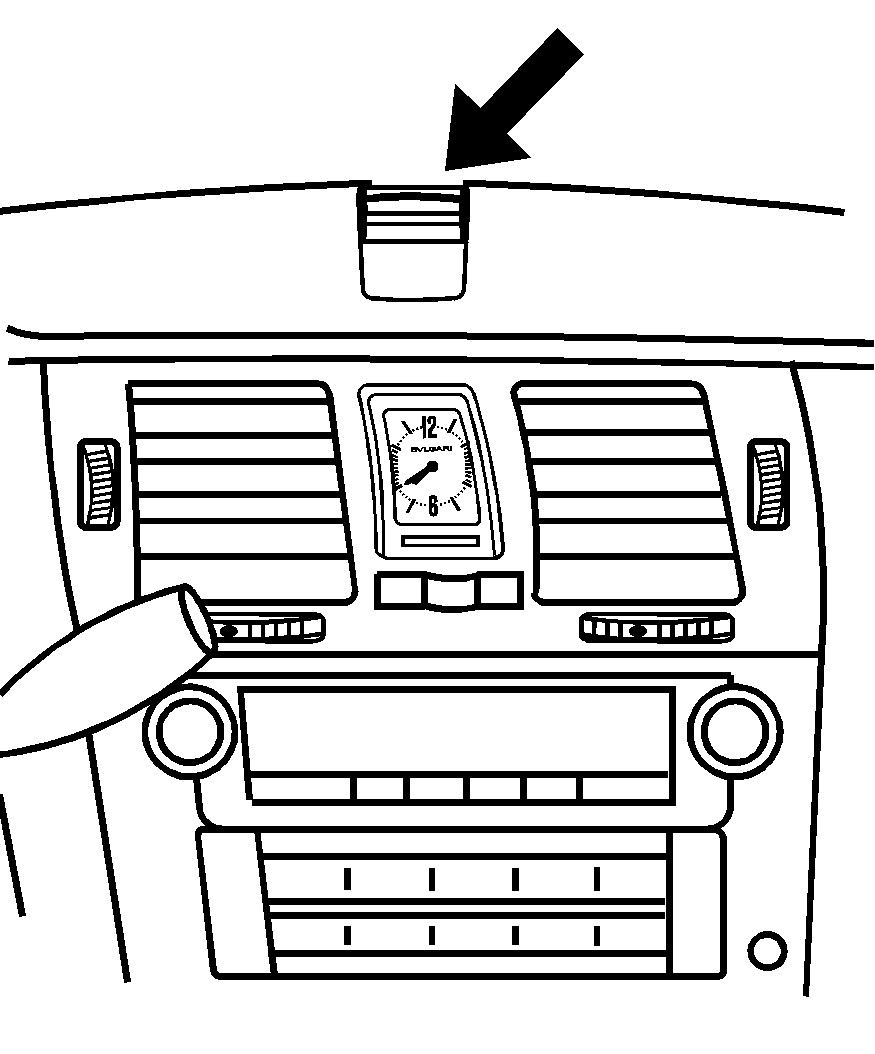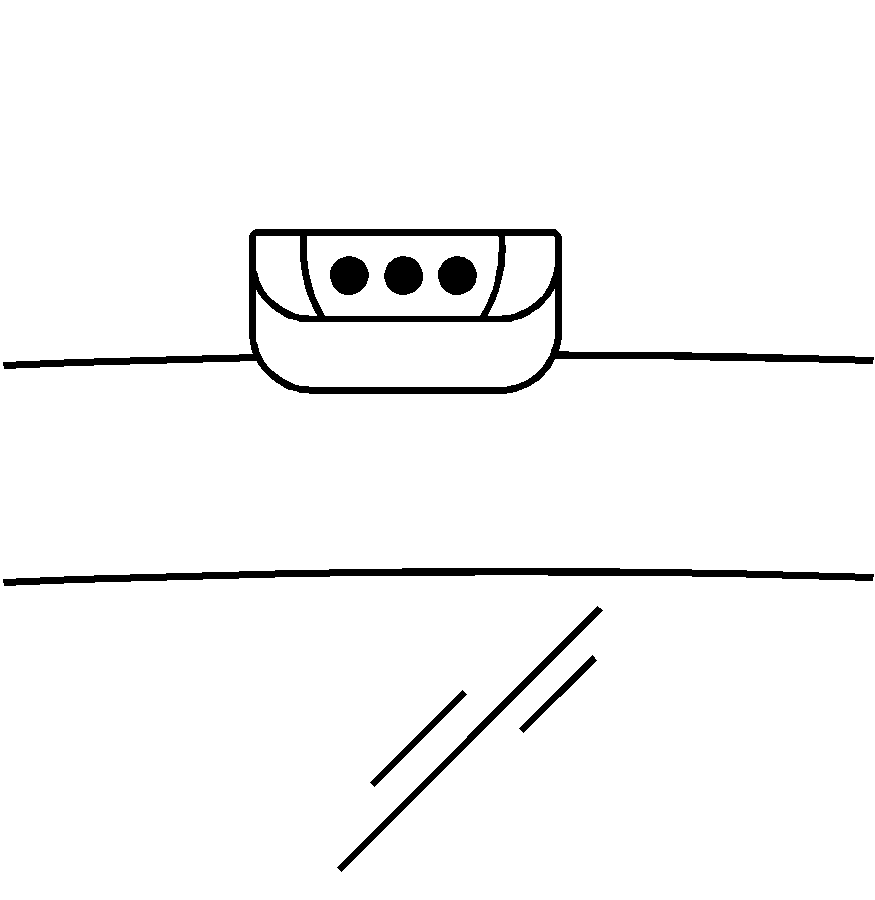If your vehicle is equipped, the Ultrasonic Front and Rear Parking Assist (UFRPA)
system is designed to help you park. It operates only at speeds less than 5 mph (8km/h).
UFRPA helps make parking easier and helps you avoid colliding with objects such as
parked vehicles. The UFRPA system detects objects that are close to the vehicle which
are at least 10 inches (25.4 cm) off the ground and below hood or trunk level. The
system detects objects up to 4 feet (1.2 m) in front of the vehicle
and up to 8 feet (2.5 m) behind your vehicle. UFRPA determines how close these objects
are from your bumpers within this area. Four ultrasonic sensors on the front and rear
bumpers are used to detect the distance to the object.
Caution: The Ultrasonic Front and Rear Park Assist (UFRPA) system
does not replace driver vision. UFRPA does not:
| • | Operate above speeds of 5 mph (8 km/h). |
| • | Detect objects more than 4 feet (1.2 meters) in front of the vehicle and
more than 8 feet (2.5 meters) behind the vehicle. This distance may be less during
warmer or humid weather. |
| • | Detect objects that are below the bumper, underneath the vehicle, or that
are very close to the vehicle. |
| • | Detect children, pedestrians, bicyclists, or pets. |
Front Parking Assist Display
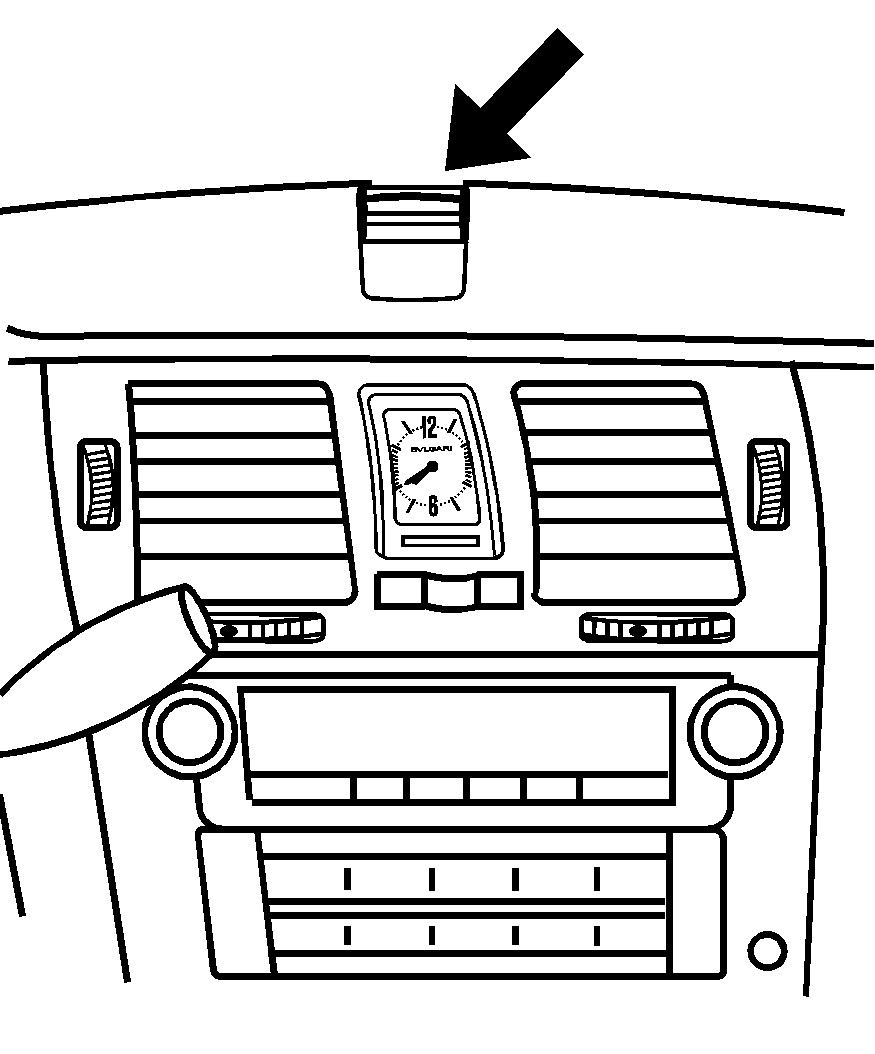
Rear Parking Assist Display
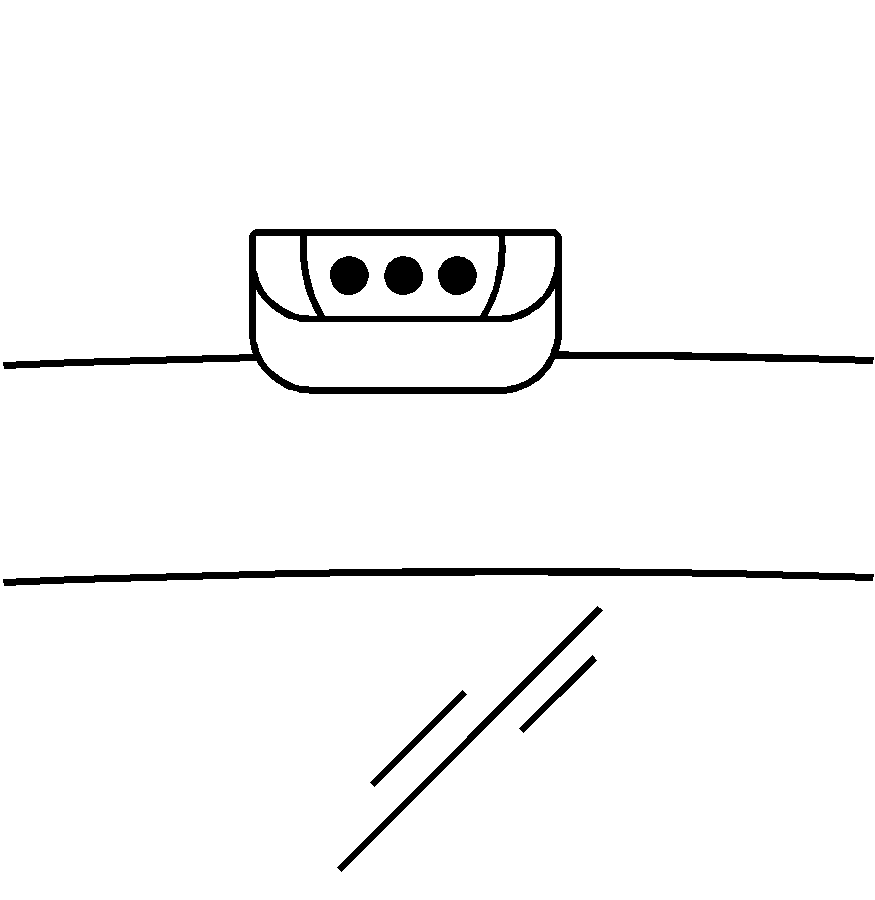
The front display is located on top of the instrument panel to the right of
the driver. The rear display is located near the rear window and can be seen by looking
over your right shoulder. The rear display has three color-coded lights. The front
display will have either three or six lights depending on whether your vehicle is
equipped with Adaptive Cruise Control (ACC). If your vehicle has ACC, it will have
three lights along with the ACC lights. If your vehicle does not have ACC, it will
have six UFRPA lights. The UFRPA lights are used to provide distance and system information,
along with beeps played out either the front or rear speakers. For objects detected
near the front bumper, high-toned beeps will be played out the front speakers. For
objects detected near the rear bumper, low-toned beeps will be played out the rear
speakers.
How the System Works
When the vehicle is started, the front display will briefly illuminate to let
you know the display is operating correctly. When the shift lever is moved into REVERSE
(R), the rear display will briefly illuminate to let you know the display is operating
correctly. UFRPA comes on automatically when the shift lever is moved out of PARK
(P). The system does not work at a forward speed greater than 5 mph (8 km/h), so the
front display indicators are turned off. The system also does not work at a reverse
speed greater than 5 mph (8 km/h). To remind you of this, the red light on the rear
display will flash.
The system can be disabled using the Driver Information Center (DIC). See
DIC Controls and Displays
.
How the System Works when Moving Forward
When moving forward, the system detects objects only near the front bumper.
If an object is detected at a forward speed of less than 5 mph (8 km/h), or
if you are already within a 4 ft (1.2 m) distance to a detected object
when UFRPA first comes on, the following describes what will occur according to your
distance from an object located in front of the vehicle:
| • | At distances between 40 inches (1 m) and 4 ft (1.2 m),
two amber lights will be lit. If you have Adaptive Cruise Control, a single amber
light will be lit. |
| • | At distances between 23 inches (0.6 m) and 40 inches
(1 m ), four amber lights will be lit. If you have Adaptive Cruise Control,
two amber lights will be lit. |
| • | At distances between 12 inches (0.3 m) and 23 inches
(0.6 m), all six lights (four amber lights/two red lights) will be lit. If
you have Adaptive Cruise Control, all three lights (amber/amber/red) will be lit. |
| • | At distances less than 12 inches (0.3 m), a chime will sound
for a short time and all six lights (four amber lights/two red lights) will be lit
and flashing. If you have Adaptive Cruise Control (ACC), a chime will sound for a
short time and all three lights (two amber lights/one red light) will be lit and flashing. |
How the System Works when Backing
When backing, UFRPA detects objects close to the front and rear bumpers. The
first time an object is detected a single chime will sound. If an object is detected
at a REVERSE (R) speed of less than 5 mph (8 km/h), or if you are already within an
8 ft (2.5 m) distance to a detected object when the system first comes
on, the following describes what will occur according to your distance from an object
located behind the vehicle:
| • | At distances between 40 inches (1 m) and 8 ft (2.5 m),
a single amber light will be lit. |
| • | At distances between 23 inches (0.6 m) and 40 inches
(1 m), both amber lights will be lit. |
| • | At distances between 12 inches (0.3 m) and 23 inches
(0.6 m), all three lights (amber/amber/red) will be lit. |
| • | At distances less than 12 inches (0.3 m), a chime will sound
for a short time and all three lights (amber/amber/red) will be lit and flashing. |
When you are backing the vehicle and objects are detected at the same time near
both the front and rear bumpers, both color-coded light displays will notify you of
objects close to each bumper. If there are objects detected near both bumpers, the
beeps will only be sounded to notify that objects are close to the rear bumper. However,
if while you are backing and an object comes within 1 ft (0.3 m) of
the front bumper, and at the same time there is another object further than 1 ft
(0.3 m) from the rear bumper, then the beeps will only be sounded to notify
you of the closer object that is near the front bumper.
When the System Does Not Seem to Work Properly
If the UFRPA system will not activate due to a temporary condition, the message
PARKING ASSIST OFF will be displayed on the DIC and a red light will be shown on the
rear UFRPA display when the shift lever is moved into REVERSE (R). This occurs under
the following conditions:
| • | The parking brake pedal is depressed. |
| • | A trailer was attached to your vehicle, or a bicycle or an object was
hanging out of your trunk during your last drive when you turned off the vehicle.
If the attached objects are removed from your vehicle before the start of your next
drive, the system will return to normal operation unless an object is detected when
the vehicle is shifted out of park. If this occurs, you will have to wait until the
vehicle is driven forward above 15 mph (25 km/h) before UFRPA will return to normal
operation. |
| • | A bicycle or an object is attached to the front bumper during your last
drive when you turned off the vehicle. If the attached objects are removed from your
vehicle before the start of your next drive, the system will return to normal unless
an object is detected when the vehicle is shifted out of park. If this occurs, UFRPA
will return to normal operation when the vehicle is driven forward above 15 mph (25
km/h). |
| • | The ultrasonic sensors are not kept clean. So be sure to keep your vehicle's
front and rear bumpers free of mud, dirt, snow, ice and slush. For cleaning instructions,
see
Washing Your Vehicle
. If after cleaning
the front and rear bumpers and driving forward at a speed of at least 15 mph (25 km/h),
the DIC displays the PARKING ASSIST OFF message, see your dealer/retailer. |
| • | Other conditions that may affect system performance include vibrations
from a jackhammer or the compression of air brakes on a very large truck or other
mechanical devices that interfere with UFRPA performance. |
| • | When UFRPA is disabled without driver action and the driver attempts to
turn UFRPA back on using the Driver Information Center (DIC), the PARKING ASSIST ON
option will not be selectable if the necessary conditions stated above for normal
system operation are not met. |
As always, drivers should use care when backing up a vehicle. Always look behind
you, being sure to check for other vehicles, obstructions and blind spots.
For Driver Information Center messages related to UFRPA, see
DIC Warnings and Messages
.
If the bumper is damaged, your UFRPA system may not work properly. Take the
vehicle to your dealer/retailer to repair the system.