For 1990-2009 cars only
Removal Procedure
- Remove the accessory drive belt. Refer to Drive Belt Replacement - Accessory .
- Remove the air conditioning drive belt. Refer to Air Conditioning Compressor Belt Replacement .
- Remove the accessory drive belt idler pulley. Refer to Drive Belt Idler Pulley Replacement .
- Remove the crankshaft balancer assembly. Refer to Crankshaft Balancer Replacement .
- Remove the camshaft position sensor mounting bolts (1).
- Remove the camshaft position sensor assembly (4, 5, 6) from the front cover (7).
- Disconnect the camshaft position sensor jumper harness (2) and the engine harness (3) electrical connectors.
- Remove the camshaft sensor assembly (4, 5, 6).
- Disconnect camshaft position sensor (5) from the jumper harness (4).
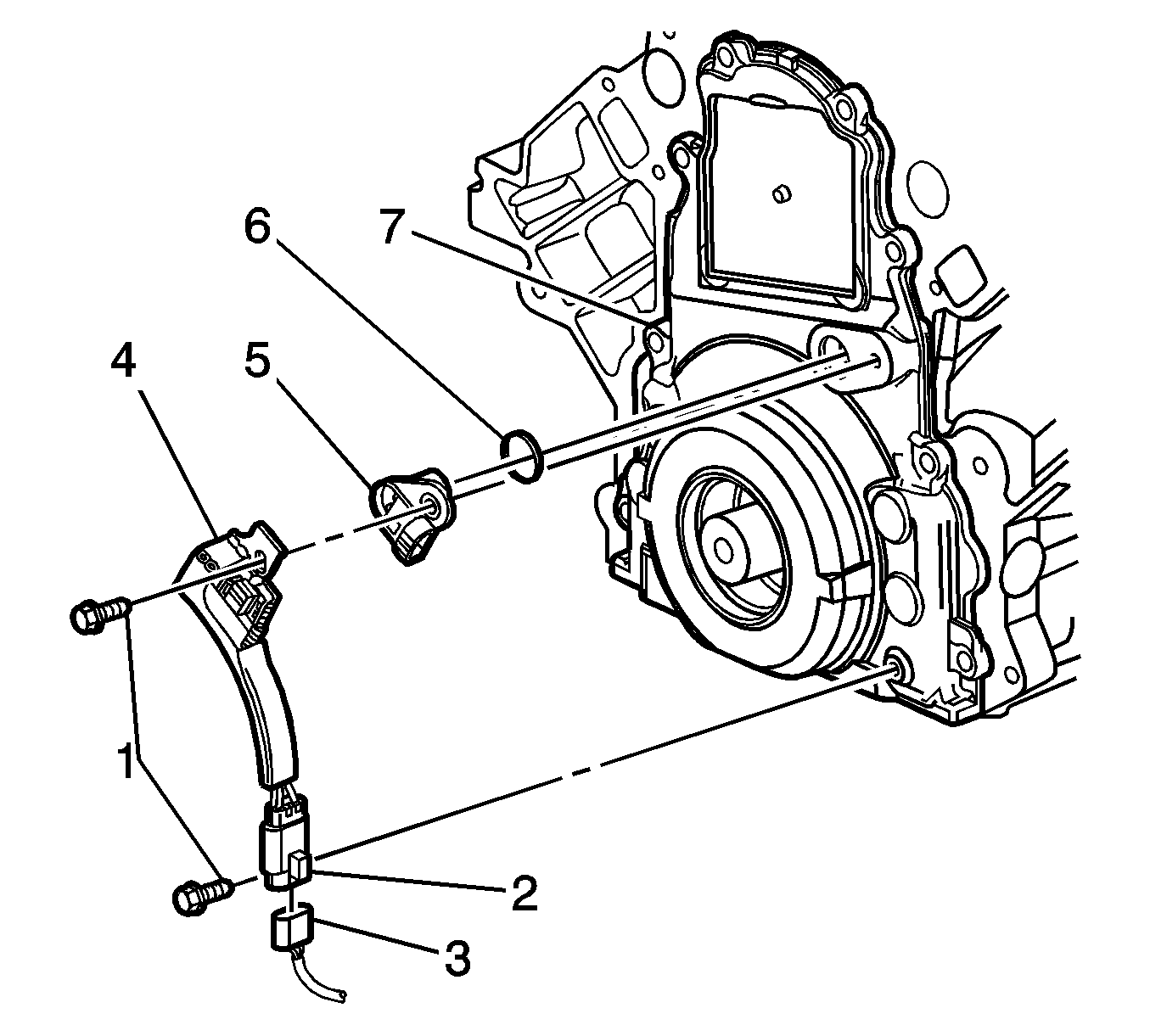
Installation Procedure
- Reconnect the camshaft sensor (5) and the jumper harness (4).
- Install the O-ring (6) on the camshaft sensor assembly (4 and 5).
- Reconnect the camshaft position sensor assembly (4, 5 and 6) and the engine harness connector (3).
- Install the camshaft position sensor assembly (4, 5 and 6) in the front cover (7).
- Install the camshaft position sensor mounting bolts.
- Install the crankshaft balancer assembly. Refer to Crankshaft Balancer Replacement .
- Install the accessory drive belt idler pulley. Refer to Drive Belt Idler Pulley Replacement .
- Install the air conditioning drive belt. Refer to Air Conditioning Compressor Belt Replacement .
- Install the accessory drive belt. Refer to Drive Belt Replacement - Accessory .
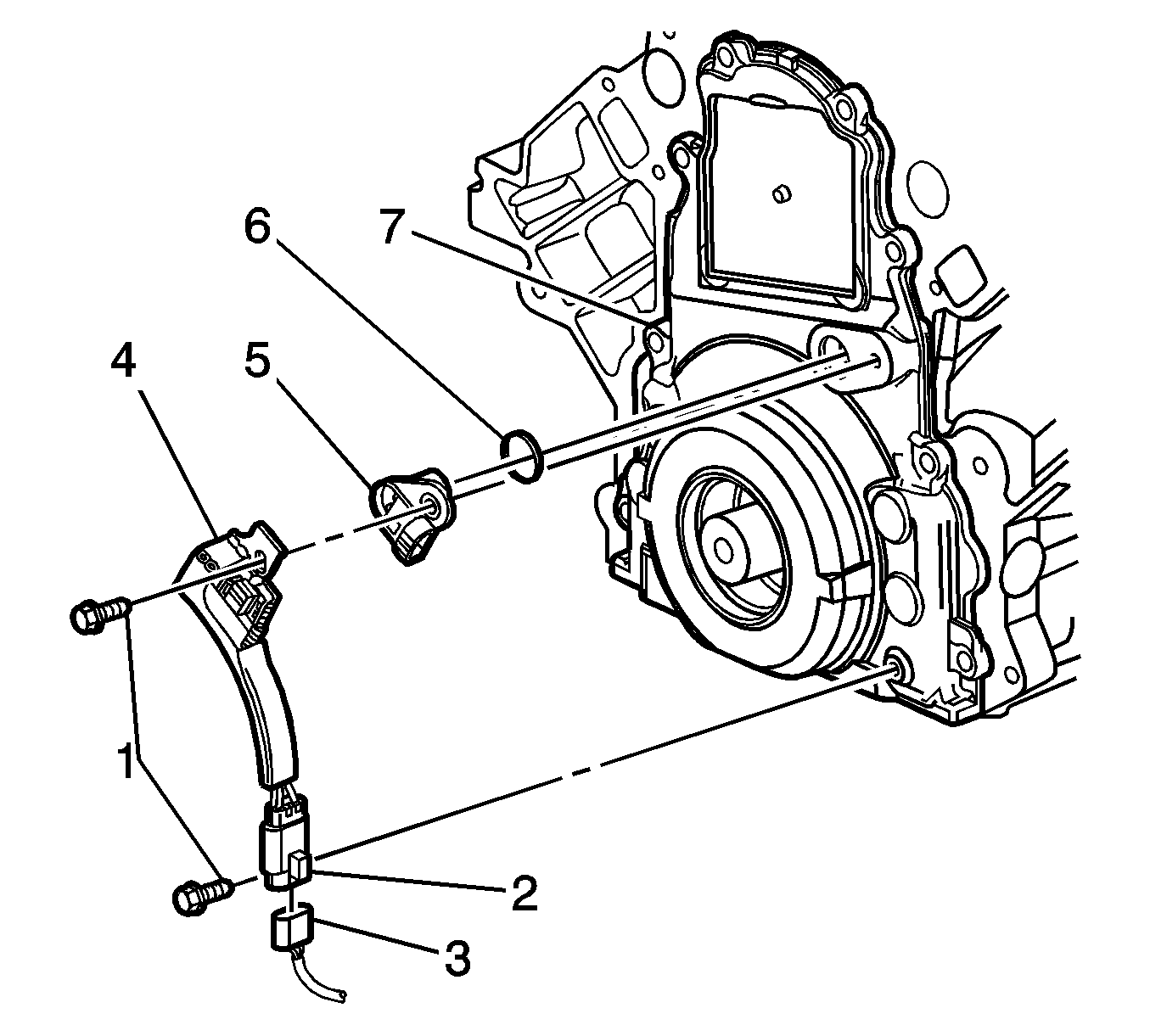
Important: Before installing the camshaft sensor assembly, apply a small amount of clean motor oil to the O-ring (6).
Notice: Refer to Fastener Notice in the Preface section.
Tighten
Tighten the camshaft position mounting bolts 25 N·m (18 lb ft).
