For 1990-2009 cars only
The vehicle may have a DVD Rear Seat Entertainment (RSE) system. While playing a DVD or audio CD in the RSE, press the CD hard key to view the RSE screen and to switch to DVD as the main audio source. The RSE system is then heard through all of the vehicle's speakers.
RSE Menu
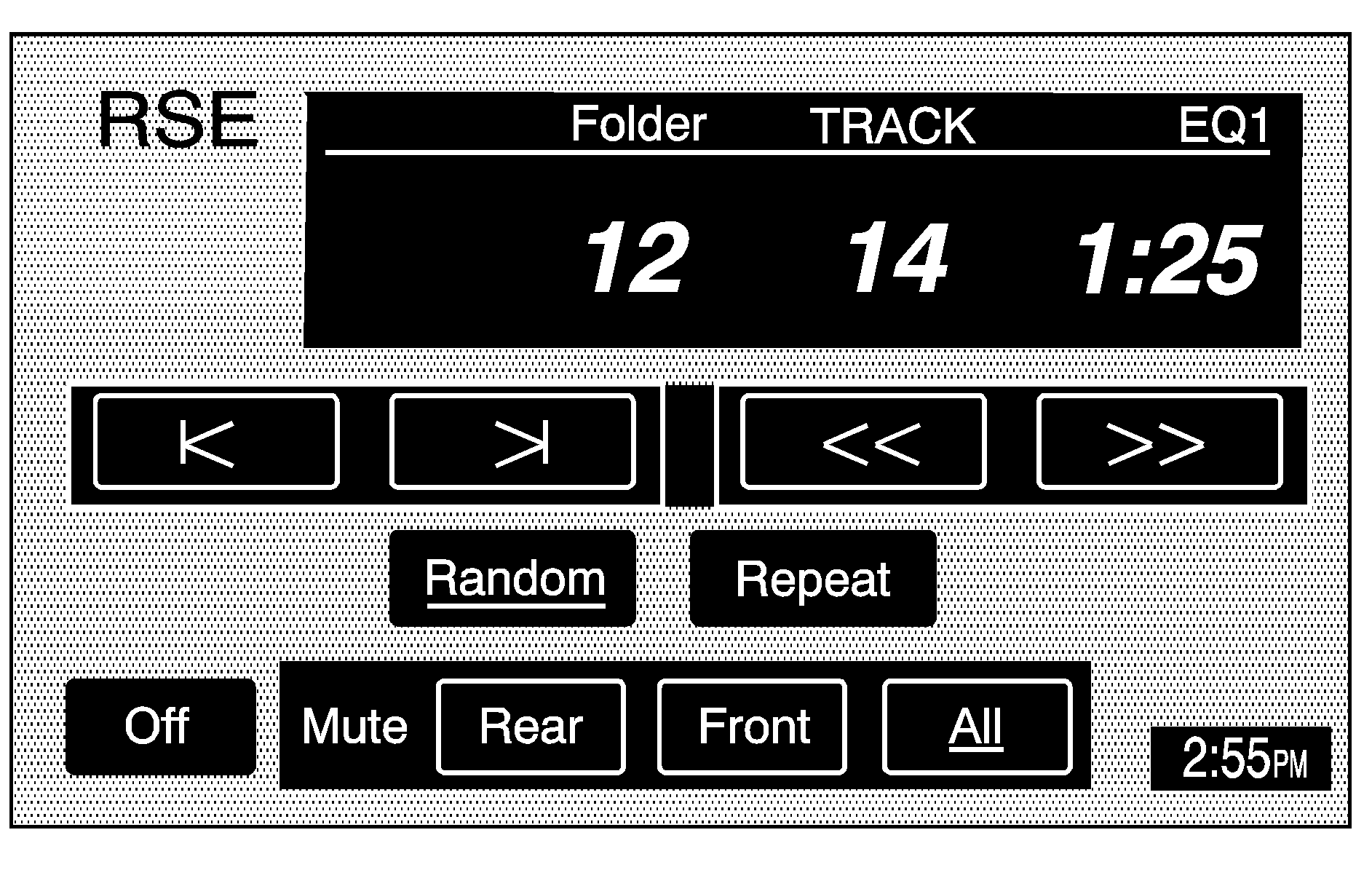
(Previous Chapter/Track): Press to go to the beginning of the current chapter or track. Press again to return to the previous chapter or track. This button may not work when the DVD is playing the copyright information or previews. The format and content of this function varies with each DVD.
(Next Chapter/Track): Press to go to the beginning of the next chapter or track. This button may not work when the DVD is playing the copyright information or previews. The format and content of this function varies with each DVD.
(Fast Reverse): Press and hold to fast reverse through the DVD or CD. Release this screen button to stop fast reversing. This button may not work when the DVD is playing the copyright information or previews. The content of this function varies with each DVD.
(Fast Forward): Press and hold to fast forward through the DVD and CD. Release this screen button to stop fast forwarding. This button may not work when the DVD is playing the copyright information or previews. The content of this function varies with each DVD.
Random: When a CD is playing, press this screen button to hear the tracks in random, rather than sequential, order. Press again to turn off random play.
Repeat: When a CD is playing, press to repeat the track that is currently playing. Press again to turn off repeat play.
Off: Press to turn off the RSE system.
Mute Rear/Front/All: Press the Rear, Front, or All screen buttons to turn off the sound to the rear, front, or to all of the speakers. Press that screen button again to turn the sound back on.
RSE Messages
CD ERROR: If this message appears on the navigation screen, the DVD or CD is not being read by the system. The DVD or CD could be dirty, scratched, wet, or upside down. You may also be driving on a very rough road. When the road becomes smoother, the DVD or CD should play.RSE ERROR: If this message appears on the navigation screen, the RSE system is not working properly. See "DVD Messages" under "Rear Seat Entertainment System" in the Index of the vehicle's owner manual for more information.
EMPTY: If this message appears on the navigation screen, the DVD slot is empty. Insert a DVD or CD. The DVD or CD should play.
See "Rear Seat Entertainment System", "Rear Seat Audio (RSA)", "Care of Your CDs and DVDs", and "Care of Your CD and DVD Player", in the Index of the vehicle's owner manual for more information.
