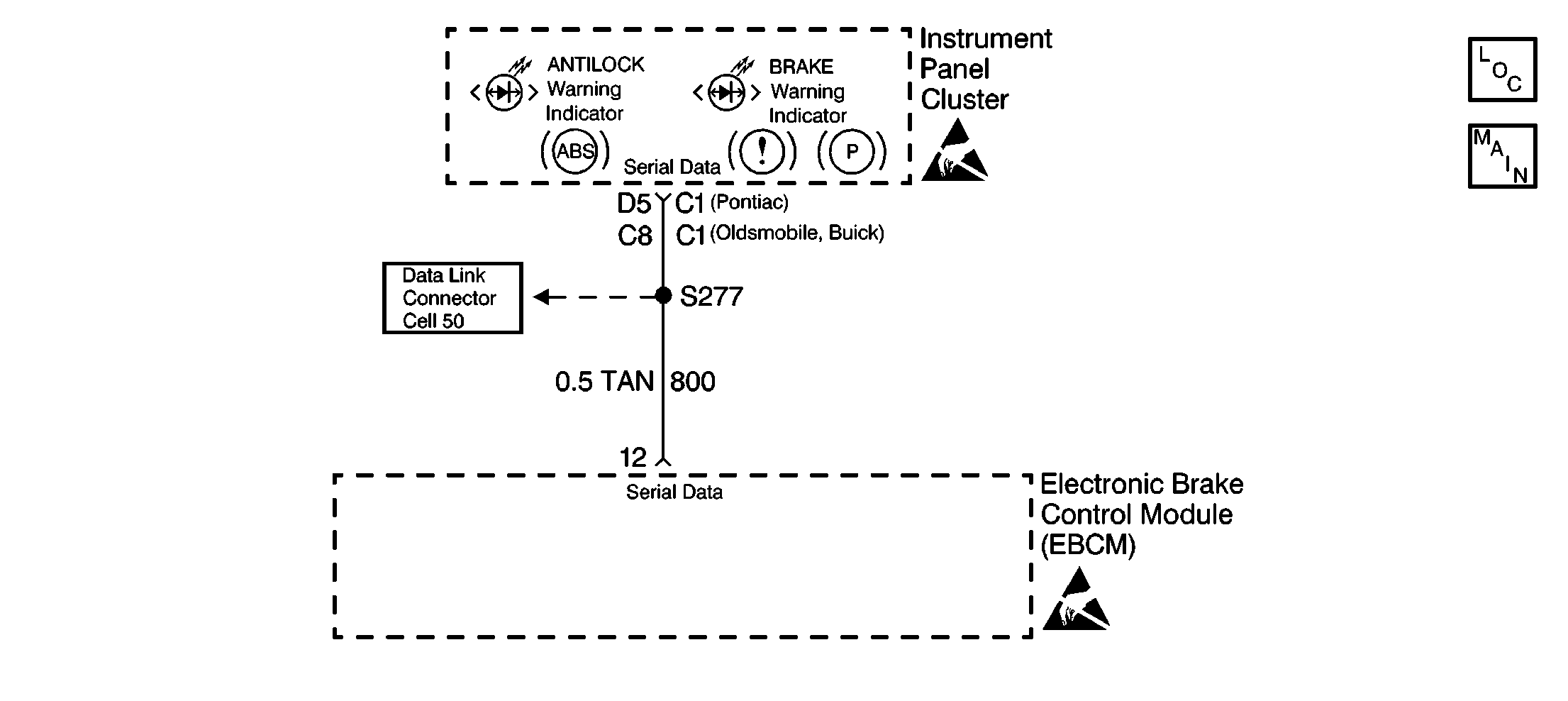
Circuit Description
Two-way serial communication is sent back and forth between the EBCM and the IPC. A message from the IPC is sent to the EBCM within seven seconds after ABS initialization. A serial communication failure does not allow the proper warning indicator commands to be sent back to the IPC.
Diagnostic Aids
The ETS OFF indicator will be ON and the Enhanced Traction System will be disabled whenever the scan tool is connected to the DLC with the ignition switch is in the RUN position.
The scan tool Serial Data Link (SDL) monitor used in this diagnostic is within the body portion of the scan tool. This requires exiting from the chassis portion of the scan tool to the main menu and entering into the body portion of the scan tool menu and selecting SDL MONITOR.
With the SDL monitor (ABS to IPC mode), any message that is being transmitted on the serial data link can be observed. Refer to Instrument Panel Cluster for further serial data link information.
Use the Lamp Test function of the Scan Tool in order to turn the indicator on while looking for an intermittent malfunction in the ETS OFF warning indicator circuitry.
Thoroughly inspect any circuitry that may cause the intermittent complaint for the following conditions:
| • | Backed out terminals |
| • | Improper mating |
| • | Broken locks |
| • | Improperly formed or damaged terminals |
| • | Poor terminal-to-wiring connections |
| • | Physical damage to the wiring harness |
Step | Action | Value(s) | Yes | No |
|---|---|---|---|---|
|
Important: Zero the J 39200 test leads before making any resistance measurements. Refer to the J 39200 user's manual. | ||||
1 | Was the Diagnostic System Check performed? | -- | Go to Diagnostic System Check | |
2 |
Are there any PCM DTCs or other Failure Records? | -- | Go to Powertrain On Board Diagnostic (OBD) System Check or Powertrain On Board Diagnostic (OBD) System Check in Engine Controls | |
3 |
Is the scan tool displaying ETS OFF T/T ON? | -- | ||
4 | Replace the EBCM. Is the repair complete? | -- | Go to Diagnostic System Check | -- |
