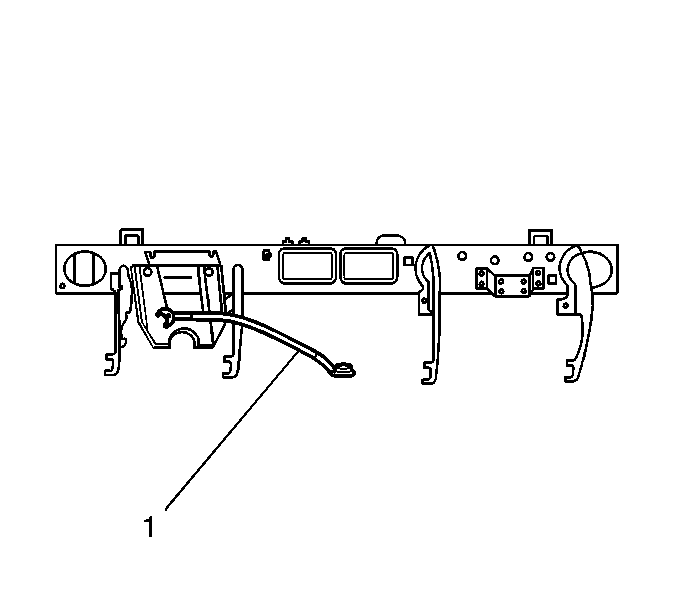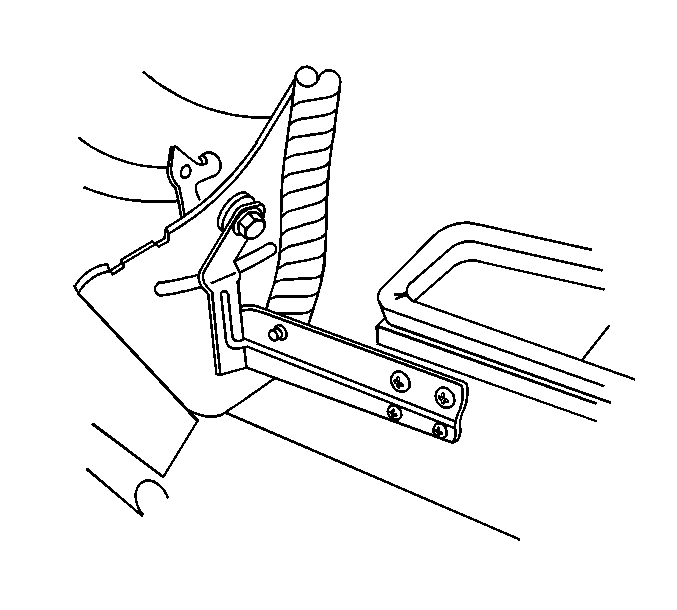For 1990-2009 cars only
Removal Procedure
- Remove the instrument panel (I/P) trim pad. Refer to Instrument Panel Assembly Replacement .
- Remove the brake pedal bracket and the reinforcement. Refer to Brake Pedal Assembly Replacement .
- Reroute the transmission shift cable through the I/P carrier. Refer to Range Selector Lever Cable Adjustment .
- Release the retaining clips from the I/P wiring harness and reposition the wiring harness out of the way.
- Remove the bolts retaining the HVAC module to the I/P carrier.
- Remove the left cross vehicle ground wire.
- Remove the right cross vehicle ground wires.
- Unbolt the cross vehicle anchor tether (1) and let the tether hang.
- Unclip the antenna cable from the I/P carrier.
- Remove the HVAC bracket from the I/P carrier bracket.
- Remove the heads up display (HUD) bracket, if equipped. Refer to Instrument Cluster Head Up Display Replacement .
- Remove the bolts retaining the I/P carrier to the left hinge pillar.
- Remove the bolts retaining the I/P carrier to the right hinge pillar.
- If you cannot remove the inner bolt because of interference with the windshield, gently bend the bolt stem when you remove the bolt from the I/P carrier. DISCARD the bolt.
- Remove the I/P carrier from the vehicle through the main wire harness.
- Remove the front defroster duct.
Caution: Refer to SIR Caution in the Preface section.
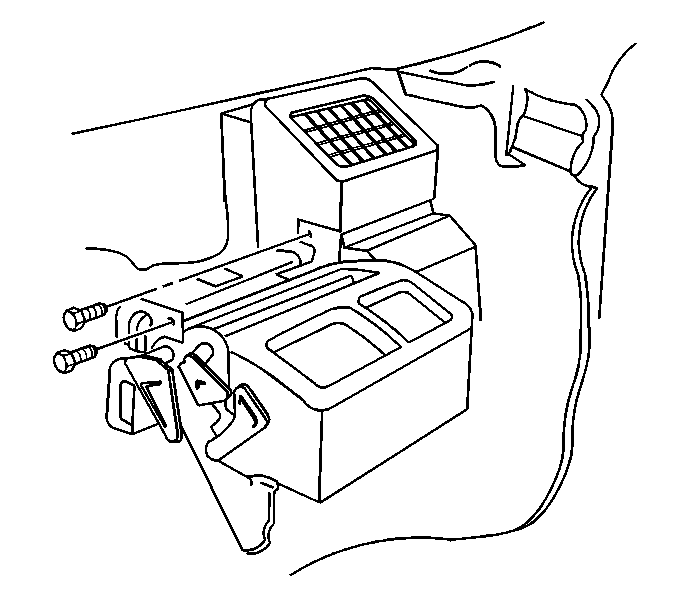
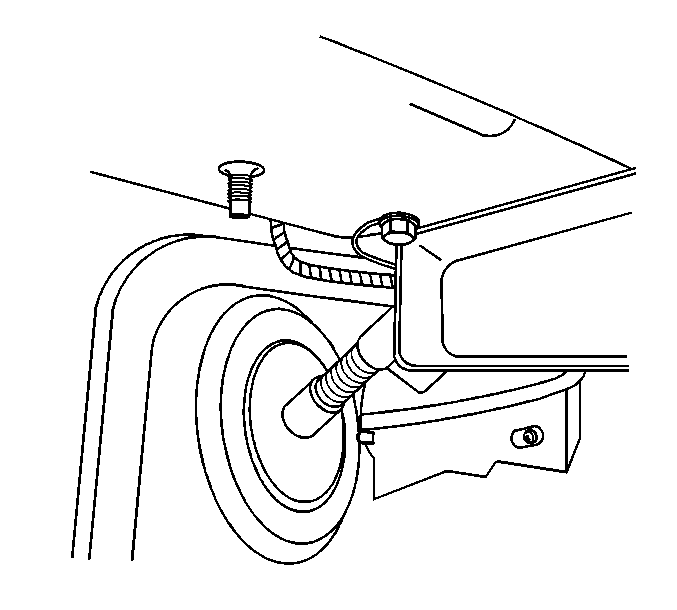
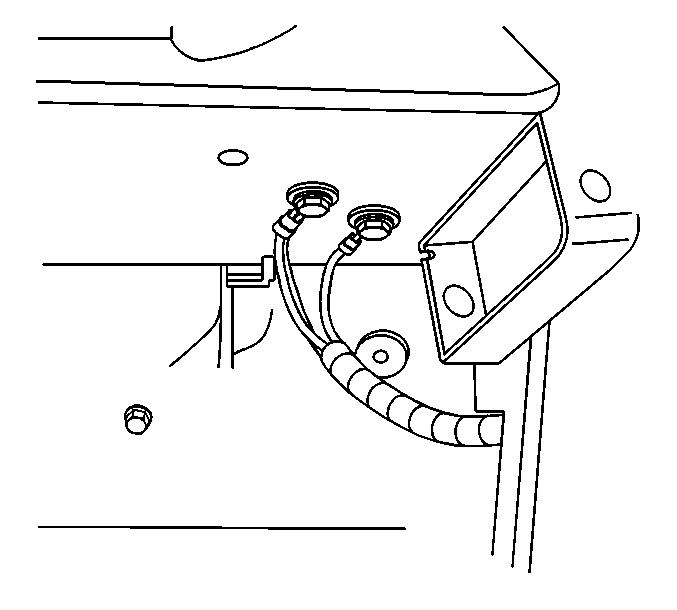
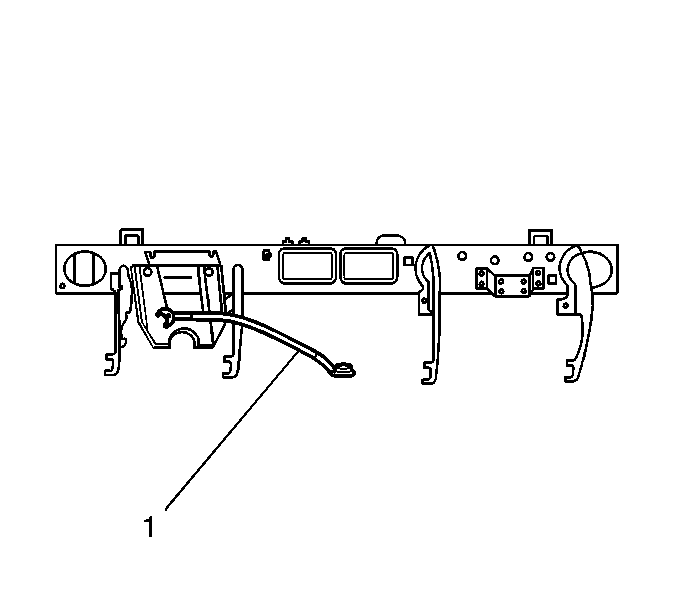
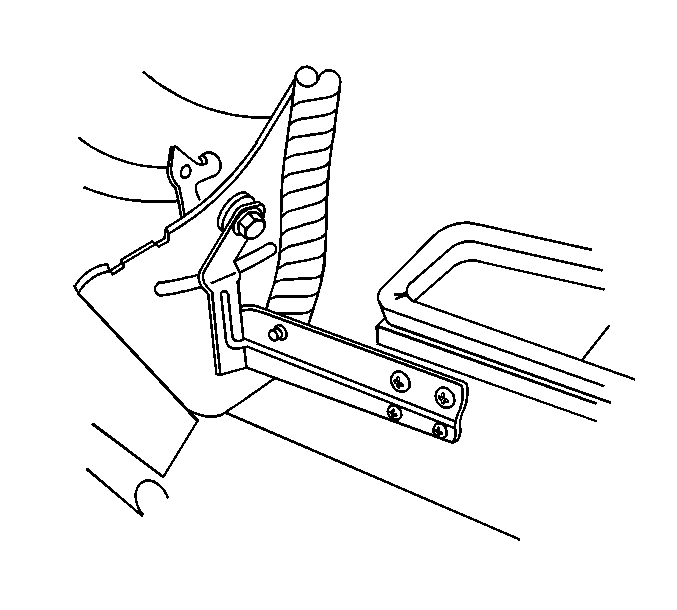
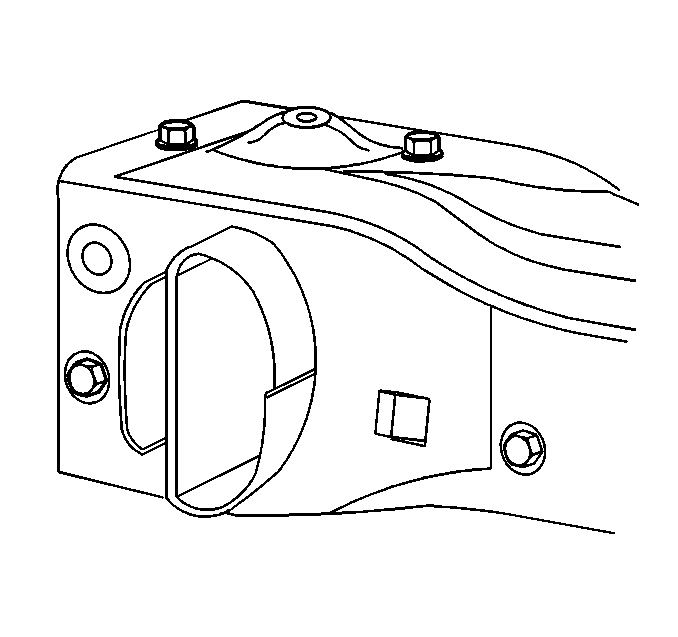
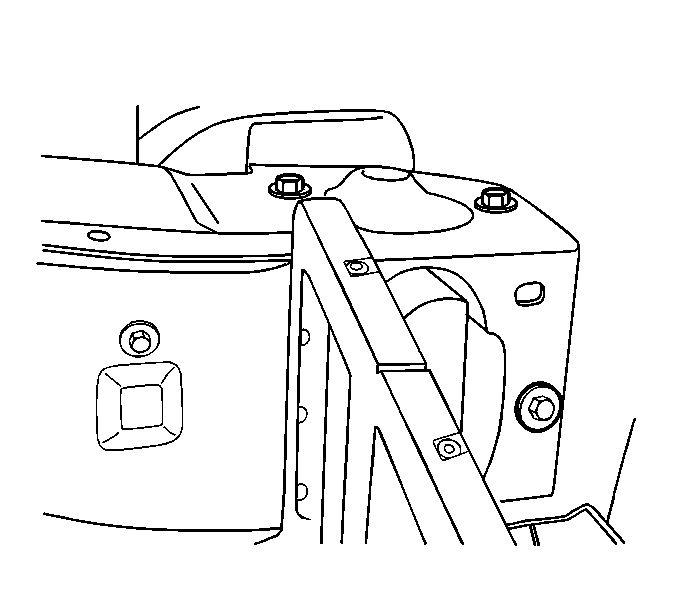
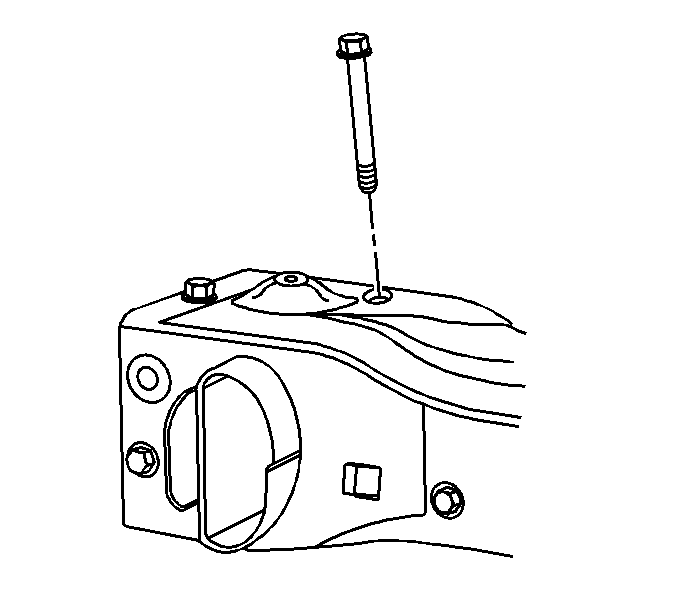
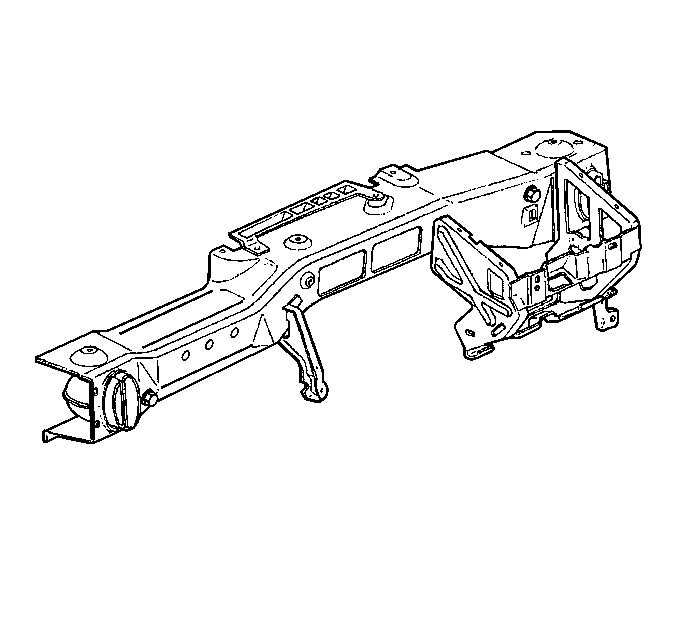
Installation Procedure
- Install the front defroster duct.
- Install the I/P carrier to the vehicle through the main wire harness.
- If you had to bend the I/P carrier bolt during removal, perform the following procedure:
- Loosely install the bolts which secure the I/P carrier to the right hinge pillar.
- Loosely install the bolts which secure the I/P carrier to the left hinge pillar.
- Tighten all the bolts which secure the I/P carrier to the pillars.
- Install the HVAC module to the I/P carrier with the retaining bolts.
- Install the bolts which retain the HVAC module to the center support bracket.
- Install the I/P wiring harnesses into position and secure the retaining clips.
- Install the cross vehicle anchor tether (1).
- Clip the antenna cable to the I/P carrier.
- Install the HVAC bracket to the I/P carrier bracket.
- Install the HUD bracket, if equipped. Refer to Instrument Cluster Head Up Display Replacement .
- Install the brake pedal bracket and the reinforcement. Refer to Brake Pedal Assembly Replacement .
- Install the I/P trim pad. Refer to Instrument Panel Assembly Replacement .
- Install the front floor console. Refer to Front Floor Console Replacement .
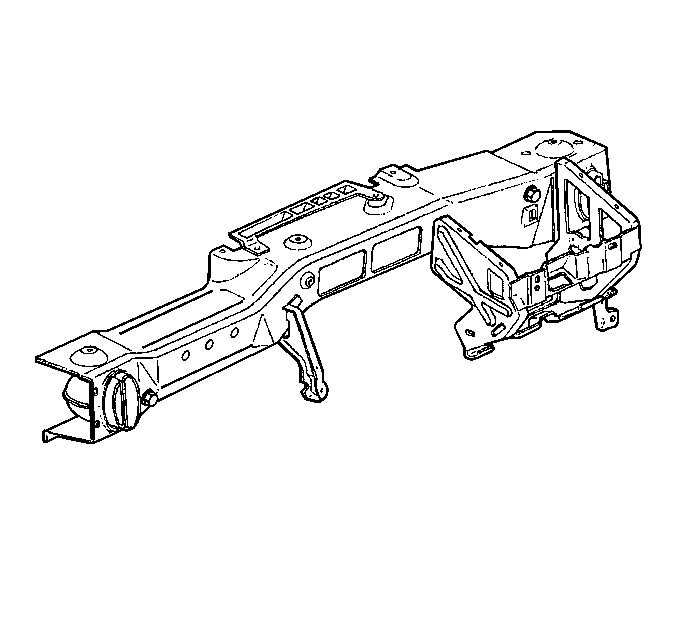
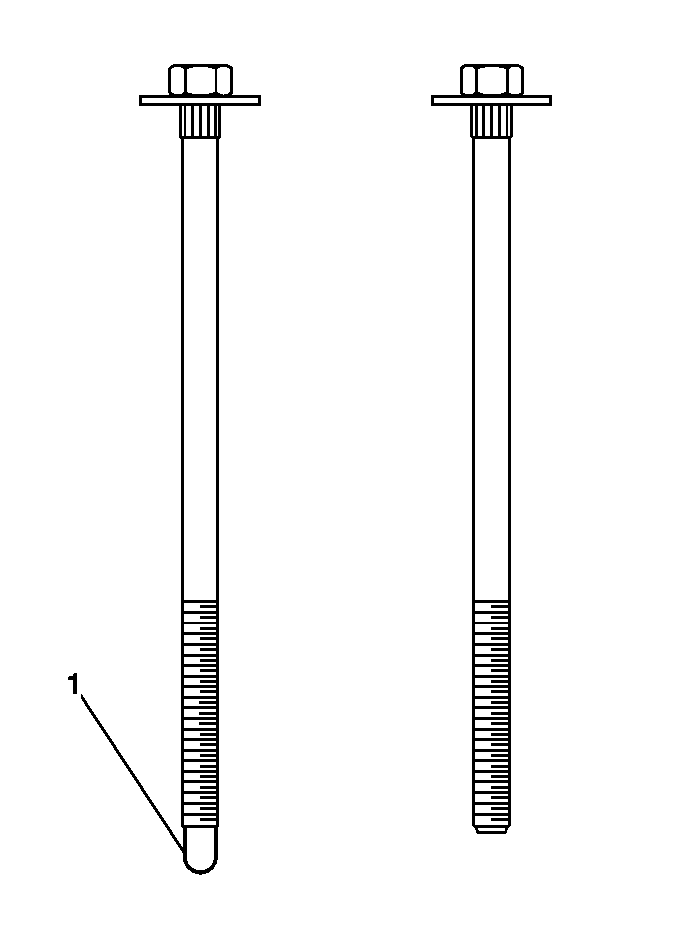
| 3.1. | Discard the bent bolt. |
| 3.2. | Shorten a NEW bolt 4-5 mm (3/16 in) by cutting off the guide feature (1) as shown. |
| 3.3. | if necessary, clean the threads prior to installation using a die. |
| 3.4. | When installed, 5-6 threads of the bolt should protrude through the fastener. |
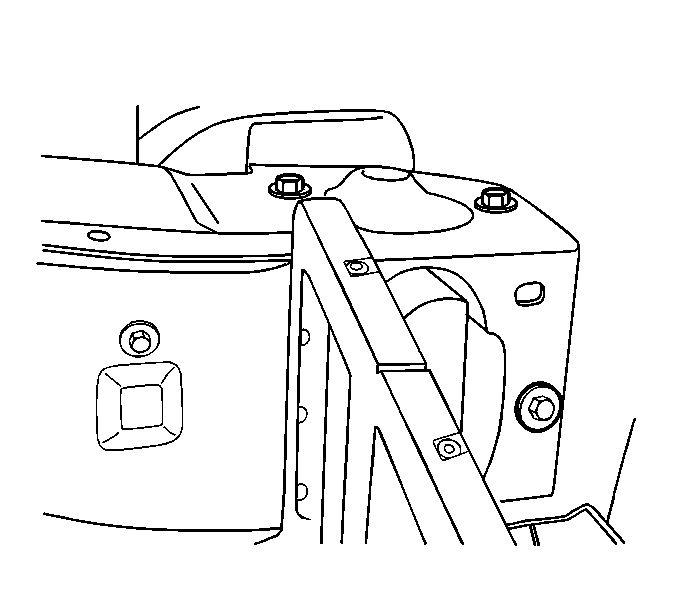
Important: Do NOT tighten the bolts.
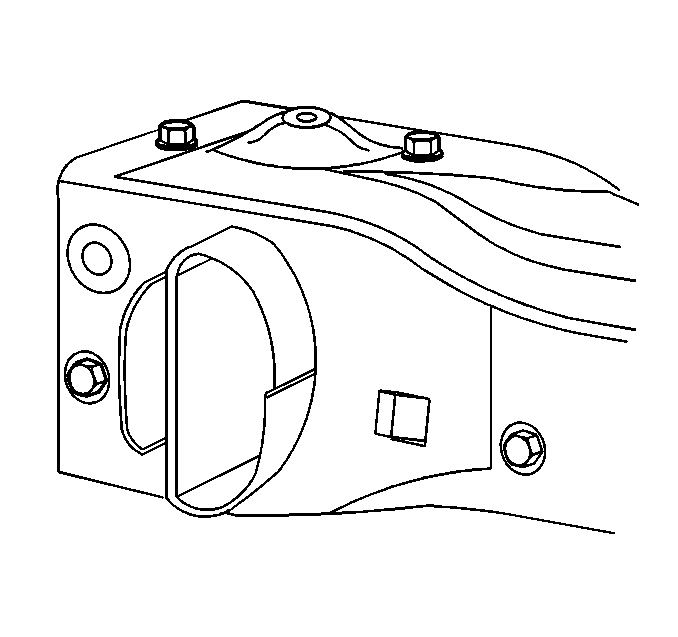
Notice: Refer to Fastener Notice in the Preface section.
Tighten
Tighten the bolts to 25 N·m (18 lb ft).
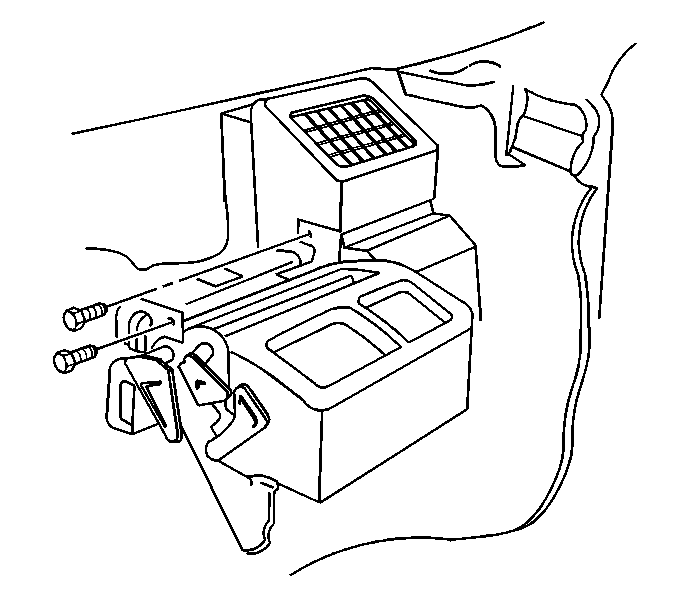
Tighten
Tighten the bolts to 10 N·m (89 lb in).
Tighten
Tighten the bolts to 10 N·m (89 lb in).