Schematic
Refer to Door Control Module Schematics
Passenger Door Module
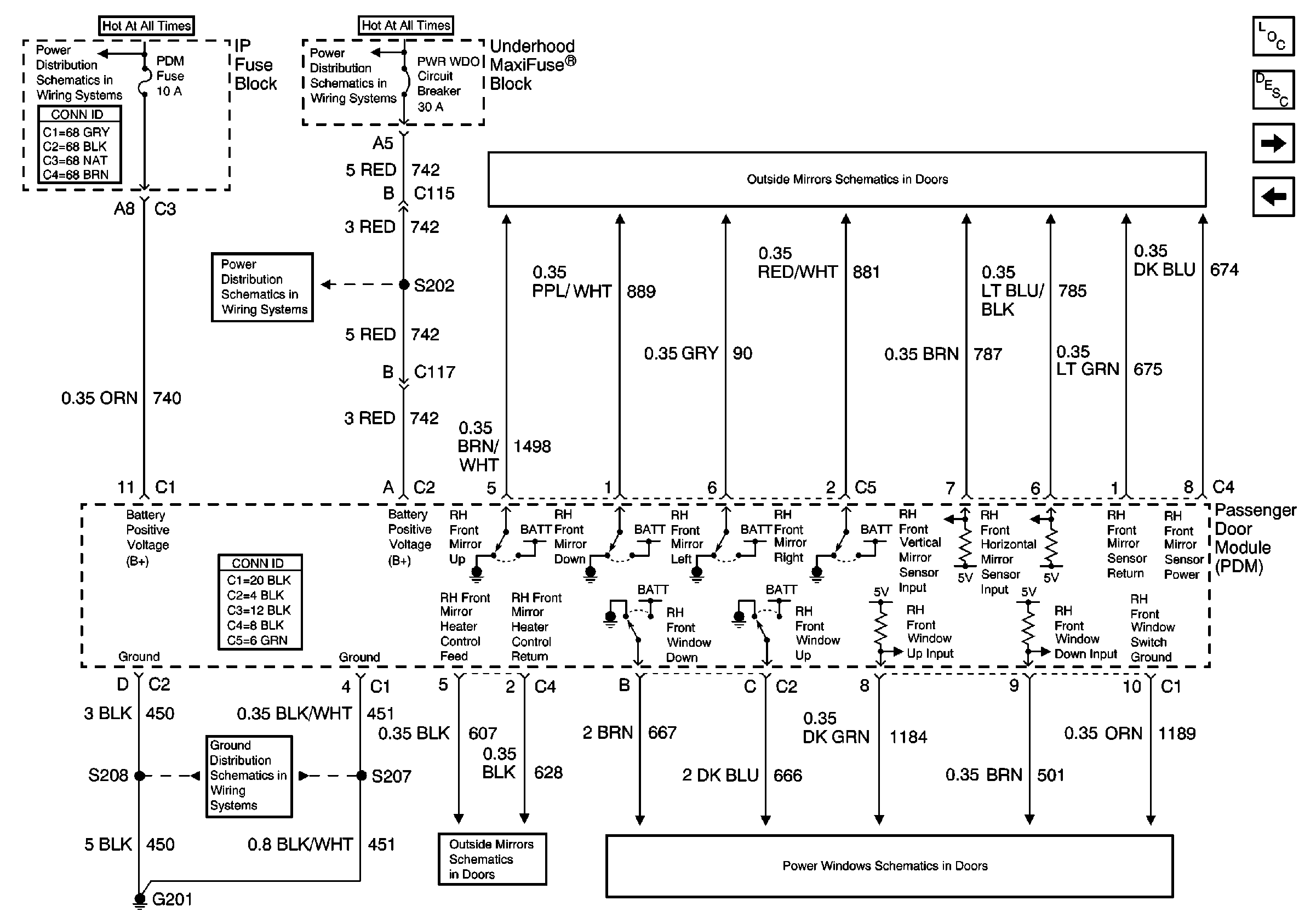
and Door Lock/Indicator Schematics
Left Front Power Door Components
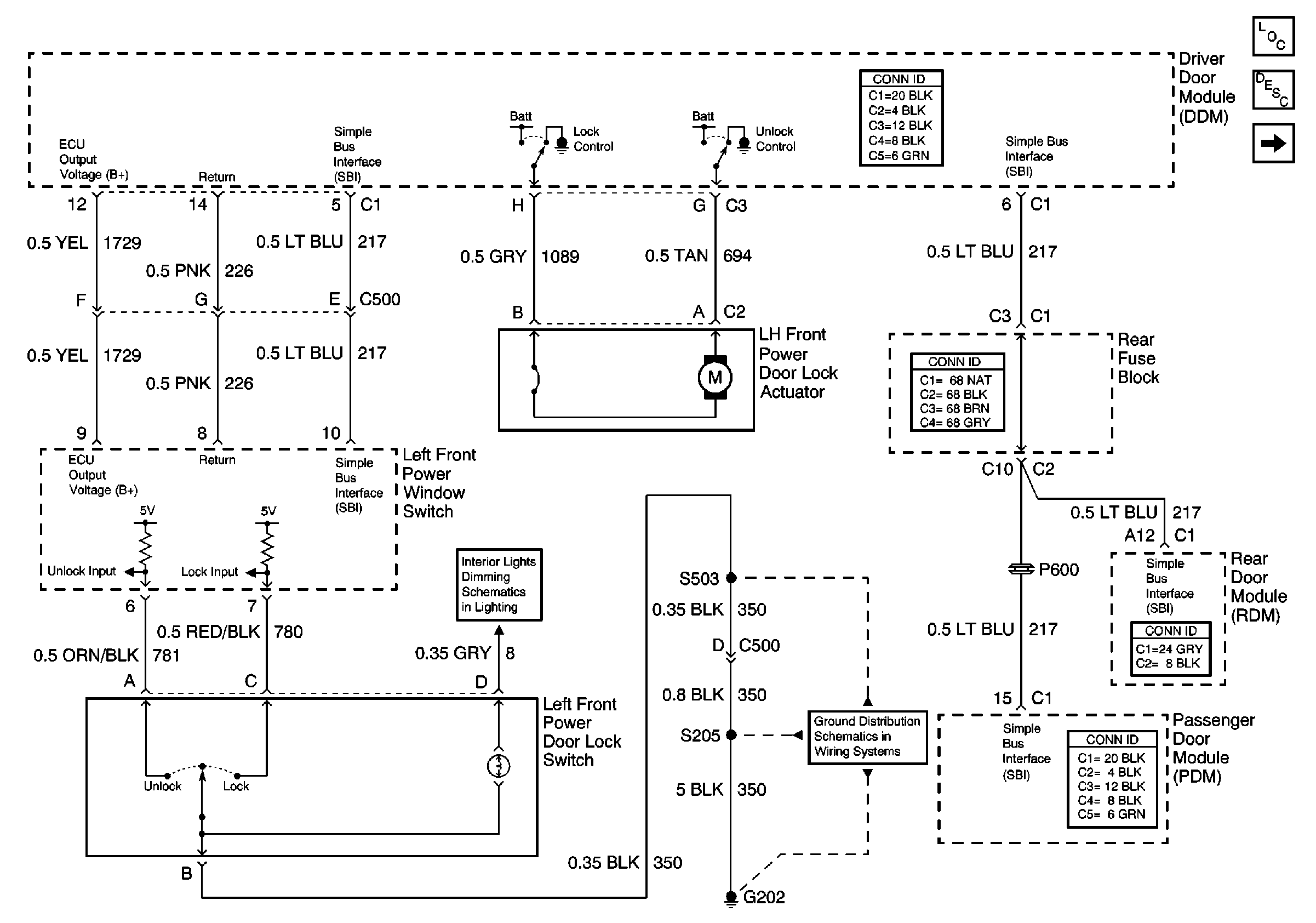
.
Circuit Description
The simple bus provides a means for information exchange among the vehicle door modules. Door module information on inputs and commanded outputs are converted to serial bus interface data for exchange among the door modules. The DDM can also take information from modules connected to the class 2 serial data circuit and relay the command to the simple bus. The vehicle power mode message (ignition switch position) from the DIM is an example. The DDM periodically addresses each module on the simple bus interface. When a module does not respond to the DDM, the DTC for that module is set.
Conditions for Running the DTC
| • | Diagnostic trouble codes B1982 and B1983 do not have a current status. |
| • | The driver door module has power. |
| • | The driver door module has received an input or a class 2 wake-up message. |
Conditions for Setting the DTC
A response from the passenger door module on the SBI is not received by the DDM after 2 seconds.
Conditions for Clearing the DTC
| • | A current DTC will clear when a response message from the failed door module is detected or at the end of the current ignition cycle. |
| • | A history DTC will clear upon receipt of a scan tool Clear DTCs command. |
Test Description
The number(s) below refer to the step number(s) on the diagnostic table.
-
Diagnostic trouble codes U1161, U1162 and U1170 set simultaneously indicate a total malfunction of the simple bus serial data circuit.
-
When DTCs U1161 and U1162 set simultaneously but U1170 does not set, the malfunction is likely to be caused by an open in the simple bus serial data circuit between the DDM and the rear fuse block.
-
The open in the simple bus serial data circuit is between the DDM and the rear fuse block.
-
Loss of communications with individual modules on may be due to an unpowered module, an open in the simple bus serial data circuit, or a module malfunction. This includes the driver door switch assembly (DDSA), which is also a module.
-
The simple bus serial data circuit is shorted to voltage or ground. The condition may be due to the wiring or due to a malfunction in one of the modules. When testing the wiring for a short, make sure there is not a module connected to the wire being tested.
-
Operating the window and locks from the scan tool via the class 2 serial data circuit isolates the cause of the malfunction to the simple bus serial data circuit.
-
The DDM has the capability of controlling the driver door functions. The malfunction must be due to the DDSA.
-
The following steps isolate the door module which is preventing simple bus communications.
Step | Action | Yes | No |
|---|---|---|---|
Schematic Reference: Door Control Module Schematics | |||
Did you record DTCs U1161, U1162 and U1170 all with a current status? | Go to Step 9 | Go to Step 2 | |
Did you record DTCs U1161 and U1162 all with a current status but not U1170? | Go to Step 3 | Go to Step 5 | |
Test the simple bus serial data circuit for an open between the DDM and any other door module. Did you find and correct the condition? | Go to Step 20 | Go to Step 4 | |
4 | Inspect for poor connections at the simple bus serial data circuits of the DDM. Refer to Testing for Intermittent Conditions and Poor Connections and Connector Repairs in Wiring Systems. Did you find and correct the condition? | Go to Step 20 | Go to Testing for Electrical Intermittents in Wiring Systems |
|
Important:: If the DTC set current is DTC U1170, you would test the battery positive voltage circuit of the driver door switch assembly (DDSA). Test the door module battery positive voltage circuit (connector C1) of the module that is not communicating for an open or a short to ground. Refer to Circuit Testing and Wiring Repairs in Wiring Systems. Did you find and correct the condition? | Go to Step 20 | Go to Step 6 | |
6 |
Did you find and correct the condition? | Go to Step 20 | Go to Step 7 |
7 | Test the simple bus serial data circuit of the module that is not communicating for an open. Refer to Circuit Testing and Wiring Repairs in Wiring Systems. Did you find and correct the condition? | Go to Step 20 | Go to Step 8 |
8 | Inspect for poor connections at the battery positive voltage circuit, the ground circuit, and the simple bus serial data circuit of the module that is not communicating. Refer to Testing for Intermittent Conditions and Poor Connections and Connector Repairs in Wiring Systems. Did you find and correct the condition? | Go to Step 20 | Go to Step 18 |
Did you find and correct the condition? | Go to Step 20 | Go to Step 10 | |
10 |
Did you find and correct the condition? | Go to Step 20 | Go to Step 11 |
Does the window or lock operate properly? | Go to Step 12 | Go to Step 17 | |
Does the window or lock operate properly? | Go to Step 13 | Go to Step 19 | |
Important: Operate the power window from the switch at the passenger door before using the switch at the driver door. The following procedure assumes the power window operates properly. Does the window operate properly? | Go to Step 15 | Go to Step 14 | |
14 | Select the Display DTCs function for the DDM. Does the scan tool display DTCs U1161 with a current status? | Go to Step 18 | Go to Step 17 |
15 |
Important: Operate the power window from the switch at either rear door before using the switch at the driver door. The following procedure assumes the power window operates properly. Does the window operate properly? | Go to Testing for Electrical Intermittents in Wiring Systems | Go to Step 16 |
16 | Select the Display DTCs function for the DDM. Does the scan tool display DTCs U1162 with a current status? | Go to Step 18 | Go to Step 17 |
17 | Replace the DDM. Refer to Door Control Module Replacement - Front . Did you complete the replacement? | Go to Step 20 | -- |
18 | Replace the inoperative door module. Refer to Door Control Module Replacement - Front and Door Control Module Replacement - Rear . Did you complete the replacement? | Go to Step 20 | -- |
19 | Replace the DDSA. Refer to Front Door Switch Replacement . Did you complete the replacement? | Go to Step 20 | -- |
20 |
Does the DTC reset? | -- | |
